Online Video Marketing is so EASY! All you have to do is go live on Facebook, or upload a video to Youtube and then… money starts rolling in! Said no one ever! Hahaha!
Here’s the thing, it CAN be easier than you think! And, it starts by avoiding these 7 Mistakes that Most Business Owners using Video Marketing are making. When you hear them, you are guaranteed to have a #smh moment at least once. Maybe 7 times!
The video training I did is below. It is from he weekly broadcast I do over at BeLive.TV. I lay out the mistakes and then share the solution of how to fix them. You really can avoid these mistakes and make the most out of your video marketing strategies!
Here are the Show Notes from that broadcast!
1. Intention:
The first mistake people make is not being intentional about their video be it live or recorded.
A. Intentional Content
The solution to correct this is to set a specific intention for every video that you do. A good way to set the intention is to define a clear result you want for having done that video.
What is your intention for doing a Live Video Broadcast?
Define this and get it clear in your mind what your intention for the live broadcast is.
Here are some examples:
– Tamara says: Connect with my group members
– Ann says: Engagement and relationships
– Nobby says: Engagement
– Christina says: Build trust
– Ninah says: Sales and prospecting and increase my following
When I do a broadcast for my live video master class I have a very specific intention.
The intention is: to bring people into that MasterClass.
We use the website URL of… guess what… LiveVideoMasterClass.com and my intention and the very specific result I want to create is purposeful.
When your intention and the specific result you want is top of mind… it allows you to craft your content with purpose and clarity.
Sure you general intention is to increase engagement but you want to have a specific result of what the video does with that engagement. Because here is the thing: if all you are getting is views or engagement… you are likely not making money. The key question is what comes next after engagement?
How are you using that engagement to further the conversation with your audience? How are you moving them to a client space or a referral space? You want to have a more tangible result occurring from your efforts.
The key here is to be strategic with your videos. Don’t always be doing offers: That is being a Salesy Weirdo. Don’t always be building engagement: as that does not make you money. Do both and be strategic with those videos.
Stephanie shared that her intention is to educate people about the benefits of her product. Great! You might have this intention as well. This increases engagement. It educates your clients. But don’t stop there. To create a result, you could build a retargeting list to make an offer to sell your product to those that attended. Educate, then retarget with a sales offer. Does that make sense?
Before every video set a super clear intention and result.
Now there are two aspects to the intention of your broadcasts.
The first is the content which we just talked about. The second is being intentional about the way you are delivering the content.
B. Intentional Delivery of the content
Plan out your broadcast so your delivery is great. Your physical location. Where are you going to sit? What is the lighting like? What is your background like? Do you have a microphone? Do you need a microphone?
These are all the things I cover in our amazing Camera Confidence course. It covers not only all the nuts and bolts of doing live video… but of the content preparation, of your vocal warm-ups, of the Facebook platform etc. It is everything you need to be successful with live video.
I mentioned above to be strategic with your content. Now plan out the delivery of the content.
A good ratio to work with for strategically doing your videos is the 80/20 rule. That would be 80% of your videos engage and deliver value. Then 20% of your videos are a sales offer. The ratio here is 4 to 1. Do 4 engagement videos, then do 1 offer.
On this delivery note, I personally think that BeLive.TV is the BEST tool for delivering your live broadcasts. It allows you to be intentional with your video because you can put your talking points right into the tool and then follow them. It is so simple and looks professional!
2. Descriptions:
The second mistake people make is a weak or non-existent description. I’ve seen videos that don’t even have a Description! Or if there is one it is unclear and poorly written. You are better than that people!
The solution to this is to write a clear and strategic description. If there is one thing that is a challenge with all our Cam Fam (Camera Confidence Family) clients it is being description-challenged. Most people aren’t re-editing their descriptions after their video is done.
This is really important because the reality is most people are not going to watch all your video… soooo you need to write a good description of it so it shows up in the news feed.
After it is recorded, a good description will entice folks to want to click on your video and watch it.
Tap into a real problem that you are solving. Put that in your description. Your video is a solution to that problem. Also, get that in the description. Explain what is going on in your video. Write good copy. Make it intriguing for them to want to click and watch.
Emojis are a great way to capture people’s attention and get them to engage. Some folks may not feel an emoji suites their brand, that is fine, but the reality is they do increase engagement.
Don’t for forget a call to action in your description. Some folks may not watch the video and you got them covered because you are smart and you paid attention to what I’m teaching you right now… and that is to get a call to action into your description. Be sure to make it match what you said in the video.
3. Make a Gracious Offer:
Okay, this third mistake breaks my heart. Because two things are happening. Either folks are never making an offer. Usually the service based folks. Or, folks are being salesy weirdos, usually the direct selling folks, and are always making an offer.
In both cases, nobody is buying your products or services and this breaks my heart.
Either they are put off by you being a salesy weirdo and they don’t buy. Or you are service-based and never make an offer and the same result is… they don’t buy.
The solution here is to GRACIOUSLY OFFER THE OPPORTUNITY FOR MORE of the chance to work with you. Also known as making an offer. To the service based businesses… just make an offer already. Any offer! To the direct sellers… dial it back and be gracious. Do more engagement and value-based videos, then make an offer.
Let’s go back to the 4 to 1 content ratio I mentioned above. It was doing 4 engagement and value-based videos, then doing 1 sales offer video.
With my background as a performer, I call these “Box Office” discussions. So the Billboard is like the engagement and value-based video or the lead magnet. But the Box Office is where the tickets get purchased. You need to lead the conversation to the Box Office: a sale!
4. Thumbnails:
This fourth mistake is that people don’t pay attention to the thumbnails of their videos.
The solution here is to pick a good thumbnail. There is a way to do that inside Facebook. It is a bit involved so I won’t describe it here but I also won’t leave you hanging.
Jump on to my Live Video MasterClass at
LiveVideoMasterClass.com where I show you the Ninja trick of how to do it there.
Some people pick an unrelated photo they like and is probably a good photo… but it is unrelated to the video that plays when a person clicks on it. This is not the best. You want the thumbnail to be at least related or best practice is a part of the video.
Ninja Tip:
If you put a video into a FB Ad. You can not edit the description while it is running in the ad. Make sure you tidy up that description before you place the ad.
5. Captions:
This mistake is common. Most people don’t do captions. But I have a ninja trick as a solution. Captions are needed in order to really grab the attention of your audience because most people watch with no sound.
The ninja trick is this: Only do captions for the first bit of your video. Why? Because most people don’t watch the entire video, so why caption the entire video. But caption the beginning as it gets people watching.
Part way through I put the comments in the captions to encourage them to turn the volume up and stay and watch the video. They are either going to watch it or they are not.
6. Speaking to One Person:
The sixth mistake made is broadcasters often speak to the crowd.
The solution here is to speak to one singular person. When you do this all people watching feel a greater sense of connection. They feel like you are speaking to them and them alone.
Use the pronoun “you”. Don’t use the term hey “everybody” out there or hey “Facebook people”. Speak to one person and the way to do that is use the word “you.”
Phrase it this way: “Do you struggle with [fill in the blank]? If so then I have a solution for you.”
7. Platform Specific Content:
The seventh mistake people make is not adjusting and editing the video to fit the platform you are repurposing to.
The solution is, if you are posting videos on Facebook, structure them in a way that is right for Facebook. And, If you are posting on YouTube, the content should be structured in a way that’s right for YouTube. Make sense.
The reason to do this is each platform has it’s own unique experience. If you carelessly skip making platform specific changes, the asset you are repurposing will stick out like a sore thumb. You don’t want that!
For example, I repurpose my FB Live videos to the Podcast I run. And what I do there is add a verbal statement (it is called a “bumper”) to provide the context for the Podcast platform. This simple bumper provides the context needed on that platform and makes sense.
When people listen to the Podcast they are well aware that they are getting the audio of a FB Live broadcast. What is more, I am able to drive traffic back to my FB Live by enticing people to join the conversation. “If you want to be apart of the conversation join me live on my FB page for these broadcasts!”
Here are two FB Groups I broadcasts from:
1. Molly’s FB Group: “FB Live and Messenger Bots for Entrepreneurs: Elevate your Awesome”
8. Repurposing:
Mistake eight is not repurposing your FB Live videos. The solution to this is realizing there are all kinds of ways to repurpose. At the very least repurpose your “Live” video for your “Replay” audience. Your replay audience in most cases is bigger than your live audience. At the very least do this!!
In our Camera Confidence program, we call it the APR Method: Announce Pretend Repurpose.
The point is, even if no one shows up on your live video when you follow what I tell you in these Show Notes, (i.e. Proper Description with good copy, a call to action and maybe a few minutes of captions), that video is now repurposed for your replay audience! Woo Hoo!!
What is more, if you are using BeLive… which you are right!!… it can look so much more professional.
Sooo, don’t let your content die on the vine!
OMG! Repurpose! Repurpose! Repurpose!
9. Connecting
This last one is a biggy. The mistake here is not connecting. Lack of follow up or intentional connecting!! This is possibly the worst. Just letting people drift away into oblivion.
The solution to this one is to set some dedicated TIME aside in your schedule for follow up and connection! Do this on a regular basis.
One of the best objectives for doing a live broadcast is to get comments. Hearts and Likes are fine but they are easy to get. Comments, on the other hand, are deeper and more significant. A person that comments it more invested in your broadcast AND… you can now follow up with them because the comment identifies them.
You want to make REAL connections with the human beings on your broadcasts. This starts with comments!
Go back and build relationships with commenters. If you don’t do that… what is the point!
Go back to those comments. Determine what their problem is. Then solve that problem!!
This is the point of the broadcasts… connecting and uncovering problems you can solve. It is as simple as that.
Ninja Bonus Tip: How to do Captions for your videos
Let’s do a quick walkthrough of how to create captions. There are 3 tools that are used.
1. One is called
Rev.com. This is a transcription service. Real humans listen to the file you send them and translate it to type out text.
2. The next one is called
Temi.com. They are owned by
Rev.com and super affordable. They can create an SRT file for you.
3. The last is to just use Facebook itself to create an SRT file right on the platform. To do that click on the 3 dots in the top right of your video post. In the drop-down click “Edit Post”. The click on “Subtitles and Captions” Then click on Generate.
What this does is caption, to the best of it’s ability, the entire video. What you need to do next is go in and clean it up. Some of the words are not translated properly and need your attention to correct the grammar and tidy it up.
The two tools I mentioned above,
Rev.com and
Temi.com are outsourced services that can create the transcription for you that you can then import back into Facebook for the Captions. This is for more involved and bigger projects if the tool on Facebook is not enough.
When you get the file back, you load that file in the same spot as we went to, to generate the captions in Facebook. Makes sense?
FYI: Captions can be added to both Personal and Business pages.
Well, that is a wrap! And here is a bunch of homework you can do right now:
- Get out there and apply some or all of these changes.
- Study these Show Notes.
- Get in on the next MasterClass at ElevateYourAwesome.Live
- Sign up for a free trial of BeLive.TV.
- The most important one is for you to get your magical energy out there into the world so that you can contribute and connect with the people that truly want to connect with you! Show up so people can connect with the Magic you have to offer!!
Summary of these 7 Tips (+ 2 more!):
1. Intention: Be specifically intentional about your content AND your delivery of that content
2. Descriptions: Create a well written and strategic description.
3. Make a Gracious Offer: Stick to the ratio of 4 value-based engagement videos, then 1 sales offer video.
4. Thumbnails: Always pick or create an engaging thumbnail. Rarely go with the one the algorithm picks.
5. Captions: Captioning the first few minutes can grab the attention of your audience.
6. Speaking to One Person: Each person then feels you are speaking to them.
7. Platform Specific Content: Edit and adjust your content for the platform you are using.
8. Repurposing: There are all kinds of ways to repurpose. At the very least repurpose your “Live” video for your “Replay” audience.
9. Connecting: Set some dedicated TIME aside in your schedule for follow-up and connection!
Resource List from this Broadcast:
How Can We Serve You?
Would you like to get more support with ManyChat and Messenger Automation? Click here.
Want to get your messenger automation basics built for you! Quick, easy and hassle free! Click here.
Big thanks to my friend Tom Birchall (fb.me/TomBirchallBizPage) who helped to write up these awesome show notes!
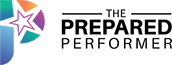
Great show as always. Love “Over the Rainbow” and the content, of course. Just curious – how are the show notes coming along?