How AI Copywriting with Conversion.AI Can Save Time Money in Business
Ever wonder what you should be delegating in your biz? Dave Rogenmoser is about to blow your mind and show you how AI Copywriting with Conversion.AI can save time money in business. Plus, he’ll share 7 Tips for Better Copywriting!
About a year ago I was trying to decide what to hand over to my team and decided I’d stop writing our emails. It was taking a lot of time… and seemed like something I could pull back on.
WRONG.
It turned out: the connection I have to our community was one of our most important assets. And they really needed to come from me. But then I still had the time thing coming up for me. How could I write them in less time?
If you’re like most business owners, writing is not something you felt you were “born” to do. I’ve gotten better at it, and I actually enjoy it now, but it still takes lots of time.
In fact, according to Copyblogger, it’s estimated that businesses spend $10 billion on content marketing each year. But even with all this money being spent on content creation, many websites still have low conversion rates because their copy doesn’t match the expectations set by search engines.
About a month ago, I discovered a tool that I swear has saved me HOURS a week. It’s an AI copywriting software that uses artificial intelligence to write engaging and high converting web pages for your business – without having to hire an expensive in-house writer or rely on freelancers who may not be as invested in the success of your company as you are! Plus you can still add in your own personal flair so you maintain the connection with your community.
This week, we have the founder of our new favorite copywriting tool, Dave Rogenmoser, joining us!
Introduction to AI Copywriting with Conversion.ai
Conversion.ai uses AI technology to write great direct response-style marketing copy, content for blogs, books, Facebook ads, landing pages, and more. It’s all ai copywriting! Dave began as an entrepreneur two years ago with his two co-founders of this ai copywriting tool. They founded a marketing agency and were learning the ropes of SEO and Facebook ads, all that stuff everyone starts out in as a consultant. You’re always selling time for money.
Over the years, they evolved that into courses on how to do marketing, trainings for Facebook ads, and SEO. Then they got into software about four years ago, launching a product called Proof, which is a great social proof tool for websites. Their goal was to increase conversion rates, which worked well.
Over the summer, Dave saw some breakthroughs in AI Copywriting technology being able to write for the first time ever high-quality content. You could actually use this copy on your website with a bit of editing and feel pretty good about it. But this really was marketing-ready. We knew we had a customer base to take this to. We could train the base platform in some great direct-response style and create some great copy. Dave has been studying copywriting for years, so he knew what good copy looked like, but he thought this tool could take them to the next level. It’s a better tool than they expected. The technology is further along than they thought it would be, and it really is a superpower for their customers to go from blank page to finished products 10-20x faster than ever before.
Yesterday, I used Jarvis (the bot behind Conversion.ai) with some clients. I input some keywords, and it immediately spit out two paragraphs about urban lumber and urban wood. It was such a random niche that I wasn’t sure was going to work. My client loved it and couldn’t believe it was all ai copywriting!
I have recommended some tools in the past where you plug in your pain points or specific keywords but spits out some copy that is pretty similar to what other people are using the tool to generate. Most tools are templatized and not very flexible with a very specific headline style. You still had to be an expert in your field to use one of those tools. But this tool is making sure that not everyone is creating the same post. It’s a totally different approach. This AI has been trained on about 10% of the Internet, reading Wikipedia pages and blog posts. It knows a ton about every industry. It inherently knows tones of voices. It inherently knows what Facebook ads are. So you may have to give this tool some prompting, “Write me a great blog post about the latest fashion trends and use a professional tone of voice.” It will take what it knows about fashion, blog posts, and professionalism and weave that into a great output. If it’s been covered on the Internet, it can speak well about it.
It can even tell stories! I used it in the pool last night to tell my kids a story. We entered in plot points and got three stories that my kids laid out plot points for. Its ability to use nuance is so mind-blowing.
Let’s say you ask the tool to write about tennis shoes. It’s not just going to scan Nike and Adidas’ website and pull text from there. It’s still a machine, but it understands the context and will write sentences from scratch about shoes. We’ve run it through plagiarism checks, and it usually comes back perfectly. It’s writing from scratch that is so powerful.
I love a good bot, but we value the humanithm more than the algorithm. Yes, I’ve written something and had a tool generate the bullet points, but there is always a way to take the output and just use it as a prompt to get it started. Then you can add your own personality and flavor to it. It really just speeds up the process; it doesn’t replace human creativity.
This can be a sensitive topic because copywriters don’t want to be replaced. If you are writing low-quality content as a profession and are set on that, that job is probably going to be phased out. But if you either want to uplevel your skills, going from low-quality content to being an editor using pre-existing content from the machine, then you have even more of a job and are more valuable now. It’s all about using these tools as a first draft to help you do better work than you were doing before. So it’s all about integrating humans into the world of AI technology to produce as much good as humanly possible.
Dave understands being against the world of AI. This won’t fully replace what you’re doing at this point. It really does take us from being content writers to being content editors. You take this output and put your twist and personality into it. But then you can get an email out the door in seven minutes when you used to spend 30-40 minutes on it.
Going Behind the Scenes with Conversion.ai’s Jarvis
To get started, you can select a template, anything from blog post outlines to an AIDA framework to converting features to benefits to writing headlines to write YouTube scripts. There are a bunch of different templates depending on each use case.
They also have a new feature that allows you to write long-form content like a blog post. Let’s play with this template. The first step is, “Describe the content you want to create.” We have a joke around here about how I still show up for “tap-dancing terminology” even though I don’t have anything to do with tap dancing anymore. So we’re going to put, “Blog post about tap dancing. We’re going to cover 7 tips for improving your tap dancing skills. The tone should be humorous.” So this is all about instructing the bot what you want to create. It’s like a prompt that an editor would give to a writer.
Next, the bot will help you generate titles. It suggests a bunch of title ideas that you can choose from.
The next step is the Intro Paragraph. You can write your own intro or let Jarvis help you by clicking “Generate Ideas.” “Tap dancing is a lot of fun and anyone can do it! It’s also really easy to learn. All you need are some basic skills, the right shoes, and someone who knows how to tap dance. In this blog post, we’re going to chat about seven tips that will help you improve your tap dancing skills so you can join in on the fun with the rest of us!” This is one of the options for the intro that Jarvis came up with that we are going to move forward with.
- Supposedly, Dave doesn’t tap dance because he’s 6’8”. My dance partner on the Chitty tour was 6’7” so… ????
Next, we’re going to go to the Blog Post Outline template. We’re inputting the title that Jarvis came up with, “Seven Tips for Tap Dancing: How to Improve Your Skills.” We’re not selecting a tone of voice here. This will help you paste in an outline so that you don’t have to think of one from scratch for this long-form content. Here’s an outline: “1. Practice tap dancing at least three times a week. 2. Learn how to use your feet and toes for different sounds (i.e. heel, toe, ball). 3. Try out different types of shoes until you find the ones that work best for you. 4. Dance on a variety of surfaces: carpeting, hardwood flooring, linoleum floors.” The fact that Dave knows nothing about tap dancing can get this started so that you as an expert can make it your own is so bananas.
- When Dave ran a marketing agency, they would get a client who sold HVAC systems for example, something they knew nothing about. In order to write Facebook ad copy, Dave would have to become an expert in HVAC systems, which was a time-consuming endeavor. So this tool does wonders for agencies who have clients in a niche they know nothing about.
We’re going to run with this outline. Pro tip: When you put “##” in front of a number in a listicle, it lets Jarvis know that the content following is a sub-headline. So, moving forward with sub-headline #1, “Practice tap dancing at least three times a week.” You just hit Compose and let Jarvis do its thing. “The more you practice, the better your skills will be. You’ll also have more fun! Your teacher can give some advice about how often is best for different levels of tap-dancer to dance so make sure that they know what level or experience stage you’re at when it comes time in class next week… or whenever else we might meet.” Pretty good statement there. You could leave that or expound on that.
Moving onto the next sub-head, “Learn how to use your feet and toes for different sounds, i.e. heel, toe, ball).” Dave is helping get Jarvis started, typing in, “When it comes to tap dancing, one of the hardest..” Dave is thinking he would type in, “things to do is to get different sounds out of your feet,” but let’s see what Jarvis does. Jarvis says, “things for a beginner is to grasp is which part of their foot makes what sound. To help with this, you can try tapping on different surfaces like wood or carpet and checking the noises that come out… or even making some up! Who knows where your imagination will take us? Practice these by stomping around in place while holding onto something sturdy.” Even I think that’s a pretty great idea, something I’ve never thought of as a former tap dancing teacher. Dave continues to add, “Be sure that whenever you’re doing this, you…” and then lets Jarvis add, “You’re wearing shoes that have a good grip on the bottom. This might also be an opportunity to get creative and play around with different sounds, like doing two taps instead of one or tapping in between your feet! You can really experiment here as long as you remember not to go too far ahead while practicing this (like tap-dancing across town).” That sentence comes from the instruction that we gave Jarvis to write in a humorous tone.
The idea would be to write a paragraph about each tip/sub-heading that you have, which we won’t continue to do for right now. At the bottom of the screen, there is a button called Make Some Edits. Jarvis works best when you give it some instruction, not just hitting Compose the whole time. Write half a sentence, and then Jarvis will spit out the next three sentences. To exemplify this, Dave adds at the bottom of the post, “In conclusion, some of the best ways to learn tap dancing,” and lets Jarvis do its thing, “is to experiment with different types of shoes until you find the ones that work best for your feet, dance on a variety of surfaces including hardwood flooring and carpeted floors. Watching videos in slow motion is also helpful, so get some music playing as well because it helps sync up steps accordingly!” So yes, it is repeating some stuff that already has been written. You could also guide Jarvis toward writing one last little nugget rather than a wrap-up style of conclusion.
Let’s play with the AIDA Framework template. The AIDA framework works for any marketing copy, standing for Attention, Interest, Desire, and Action. Attention is the hook. Interest is drawing them into the copy, piquing their interest. Desire is building up some desire, pulling on the heartstrings, thinking about the future self after their problems are solved. Action is a call to action. Dave used to write this stuff out before writing copy, and now Jarvis will do it for you.
Let’s say we are creating a course on tap dancing. First, there is the Company/Product Name. Dave types in, “Tap Dance Academy.” Next is the Product Description, “Tap Dance Academy is an online course for learning how to tap dance.” For Tone of Voice, you can add in well-known people or characters rather than an adjective. It spits out a post in the AIDA framework, writing a paragraph for each section. “Attention: Have you always wanted to learn how to tap dance? Interest: Tap Dance Academy is an online course that teaches the basics of tap dancing in a fun and easy way. You’ll be able to learn at your own pace without having to leave your home. We have over 50 lessons, so you can take as much time as you need with each one. And we offer a 100% money-back guarantee if it doesn’t work for you! Desire: Learning how to tap dance might seem intimidating, but it’s actually really fun and easy once you get started! All our videos are broken down into small sections…” and so on. It continues, “Plus we have a great community of dancers on Facebook where everyone helps each other out with their questions or shares what they have learned that day 24/7. Click this link now and sign up for Tap Dance Academy today.” If you put in the tone of voice as “snarky,” you could see how Jarvis’ output for the post would change.
The PAS template (which we call Problem, Agitate, Solve) is such a great way to take a blueprint for your videos, kickstart the idea, and put some finesse on it. This allows you to get through the fear that can come up when you need to write. Jarvis will hold your hand and let you know it’s okay.
There is the YouTube Video Titles and Video Description templates you can use for videos as well. This AI is trained on high-performing campaigns based on what is ranking #1 for competitive keywords on YouTube. Once you generate a title using the title template, you can plug it into the Video Description Template.
Up until a week ago, they’ve had a pay-per-credit system. Depending on how many words you’re using, you would pay a certain amount. The Regular plan is $29 a month. They just released a Pro Unlimited plan that will give you unlimited access which you can upgrade to soon.
Seven Copywriting Tips for Writing Better Copy from Dave Rogenmoser
- All of these have been instilled into Jarvis, so these tips aren’t totally relevant if you’re using Jarvis. But they are still good to know.
Tip 1: Write Your Copy Like You Talk
Dave has seen folks who write super engaging emails to their friends, but once they start writing marketing copy, it’s dry and boring. These super short, raw emails Dave has written can often crush it on a list of over 100,000 people. Write like a normal person.
Tip #2: Focus on Selling, Not Being Creative
There is a place for creative writing, but copywriting isn’t it. Pure copywriting, the goal is the sale. The email that got the most sales is the better email. Folks like to add lots of graphics and make it beautiful, but emails that are just text are more often going to have a bigger impact and convert better. Dave never does design on his emails; they’re just all plain text, mostly because he doesn’t want to spend the time, but also they work better that way.
Tip #3: Keep Your Sentences Simple
Short sentences, choppy sentences, these are effective. Don’t take it too far and ruin the flow.
Tip #4: Use your Customers’ Words in Your Copy, Not Your Own
Dave knows his customer base well. When he is writing copy, he is going to find a bunch of reviews from his product and copy and paste that stuff into Jarvis. You don’t have to have original thoughts. Use that testimonial back in the copy because it will resonate with other customers like them. Put social media comments into Jarvis, too!
Tip #5: Have a Point of View in Your Copywriting
A lot of people write bland copy that doesn’t say anything new or take a stand. Social algorithms actually reward points of view. You want people to disagree with what you’re saying. If no one disagrees with it, it also won’t catch anyone’s attention. Say things like, “Plain text emails are the best thing ever, and you’re throwing money down the drain if you’re designing out your emails.” Is that totally true? No, there’s probably a place for a designed email.
- Dave says yes to Brussels sprouts, by the way. That’s our big engagement question. I recommend Brussels with grapes and goat cheese.
Tip #6: Use a Strong Call to Action
Dave is always ending every piece of copy with, “Here is exactly what I want you to do. Click this ad. Then input your email address,” etc. And make sure you ask people for reviews.
Tip #7: Use Social Proof
When Dave doesn’t know what to write, he screenshots social proof and puts it in an email. My homepage is 75% reviews, so clearly I agree with this. Even if Dave writes great copy all day long, your customers can write it better.
Contact Dave
Additional Resources
- BeLive (sponsor)
- Use code MOLLY for 30% off!
- Become a BeLive Partner here: www.Molly.live/belivepartner
- Proof
- Follow us! Facebook, Instagram
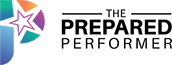
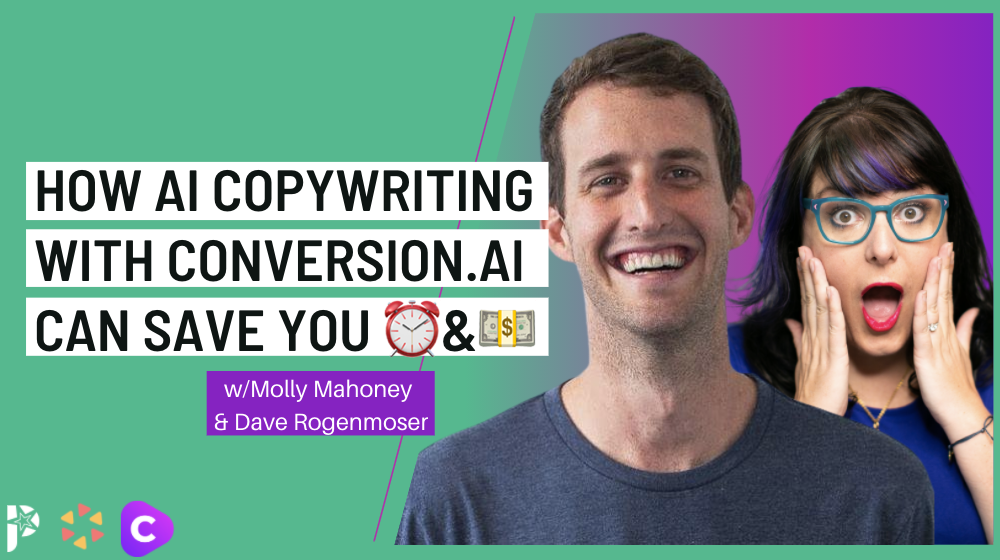
7 top tips to tap dance today
This is so what I need! OMGOODNESS!!!!
Molly Mahoney your eye make-up is on FLEET!!!!! YOU SLAYED IT!!
Ok wait! How do we sign up?
i love your emails
Write like you talk. Perfect
COPYWOW
Hey Hey Keisha! Just sent over the MAGIC!
Hey Hey Tosin! Just sent over the MAGIC!
Hi! We’re sending you info about accessing this MAGICAL tool and our upcoming training!
Brussels YES!!!!!
Yes brussel sprouts!!
Yes!!!! Roasted. Yummy …
Yes! My Ninja Foodi!
Does Jarvis help with CTA
https://www.molly.live/wow
Looking for your lesbian soulmate?
Please pick me!!!
Sales or FB post! – Pick me, pick me. 🙂
Thanks you!!
Lesbian dating
FB ad copy
In person organizing or virtual organizing?
BARBECUE
Online mat Pilates
Lesbians don’t want to admit they can’t find love
CTA for sales page
plant hardiness zones
This was amazing!!!
IG post
Strategic thinking (how to make this not boring…)
That’s awesome lol!!!!
YES. It is hard to talk about strategy and not have people doze off.
Nugget: great start for a blog post
planning your content calendar
Worm composting!!
About: The Power of Been Seen – Visibility FOR TALK SHOW & PODCAST HOSTS.
#Nugget this is on fire copywriting!
Wowie zowie!!!!
What’s ##??
Will the $29 version do all this? What’s next level up?
What is the Molly code?
I think you just use her link
Is PRO the unlimited version
the pro version has the long form content
It was $99/month but not sure what it will be next time
The link is giving me the same offer as the public
Thank you for walking us through the process for the lower plan! And, thank you for testing strategic planning! Banana pants.
bananas!!
Any possibility of plagiarism? What if someone e does the same topic. Will they get different copywriting?
Sorry have to run. Thanks
Hi. Great tool. If 2 people input the exact same or similar topic…will it generate the exact same copy?? Hopefully not! : )
Thank you!
Thanks, Molly, for sharing these tools and tips and insights.
Thanks Molly.
info
So grateful for sharing!!
COPYWOW
Thanks!
Hey Hey Tiffany! Just sent over the MAGIC!
SO Grateful for All This Goodness You bring us, Molly!
#replay I am grateful for replays
yaaasss!!
Umm…Tommy Tune, AMAHZING tapper!
Yes! I was skeptical. Would Jarvis REALLY know how to help me write a blog about reading fluency and sight words? Yep!
Jarvis is amazing!!!