How to Create Video Funnels w/Daniel Glickman
You know LIVE video is a great way to connect with your community and bring in more leads and sales. But what about other types of video? What about videos that help you to connect with your client at all points in the journey?
Lucky for us, Daniel Glickman of wave.video will be joining us to share ways you can use all sorts of videos in a Video Funnel to bring in more leads and sales! These videos are super easy to create, and they’ll drive more traffic to your live videos, website, and sales conversations!
Daniel is the CMO (chief marketing officer) at Wave.Video and is oftentimes the face of the company. He joined Wave three years ago after doing some consulting for them. He hopes to eventually retire from this company (but not yet!).
Let’s Talk Video Funnels
What is a Funnel?
A funnel describes the movement of your audience toward an action you want them to take. This can be, converting them to a sale, converting them to donate for nonprofits, or even just getting them to sign up for an email list. An audience will allow you to pursue different professional opportunities later.
Ex: When you go to the airport, you move through each step in security. That is a funnel to get you onto your airplane.
Same with an audience. You are moving them through each step ultimately to some form of conversion.
What is a Video Funnel?
A video funnel specifically, is similar to what we used to do in content marketing with text and email. We can now do that with just video, or video plus other mediums. So, the short answer really is “a video funnel is a sequence of videos designed to lead your audience to take an action.” A sequence implies intent and strategy for the videos that actually makes sense in a timeline, moving people through the stages.
A funnel’s design is only visible to the person who created it. (Yes, readers and viewers of my videos, you are in a funnel…) Brands that are doing so well on social media, they have mastered the art of the video funnel.
This idea is beginning to coalesce around lots of different types of funnel, but in social media, patterns are emerging. There is a sequence of steps in the video funnel. Some of these steps have sub-steps, and some people may be adding or subtracting steps within this general structure.
Video Funnel Sequence
-
- The first one is Capture. You aim to get your audience’s attention and bring them into your community.
- Educate is talking about the different things you can do. It’s more general about your audience’s interests or problems. You could bring in guest speakers to provide more value, such as the conversation you’re reading right now!
- Positioning is how your product fits into the problem that you’re educating about. This step is often skipped; make sure not to skip it!
- Promote is talking about your product itself. Everyone’s favorite. You have positioned what your stuff is good for, and this is why you should buy my particular stuff.
**Selling videos do have some overlap with promotional videos. But this is more focused on the actual selling. These videos will be placed on your website, your sales pages. Testimonials are helpful in this stage. These videos are addressing the moment right before or after a viewer makes a purchase. It has a little more to do with placement of the video.
To illustrate how this works:
-
- Capture is really happening in social media, both organic and paid.
- Educate often brings them into a group, such as the group we’re in right now. This can be formal or informal. It could be a community, or it could be an official Facebook group. A YouTube channel could be a group. A Zoom chat could be a group.
- Positioning comes into play with email lists and sequences.
- Promote is an everywhere thing. At this point, you’ve prepared your audience, and you will nab them wherever you can. But you will limit the audiences where you can.
- For instance, in social media marketing, they have a society, where the official group is paid for. They work more on a timeline rather than a channel. In October, we opened up the Society, and we promote before that. But they prepare everyone for a year before that. Then they promote. That’s more of a launch model.
- Video allows you to bring your face, your brand, that visual element into it. If people just listen to it, audio only, that works, too because you tap into the audio senses. You can also get live captioning or add text on to the screen for people who would rather read your content.
Formats for each stage sequence
There are different formats that fit each stage. Of course, you have flexibility here, and you can do whatever you like. But here are some examples of what typically works.
-
- Capture is inspirational quotes, easy things that people can relate to. These videos are not heavy.
- Educate may be live videos or webinars, working on building your audience.
- If you are Positioning, this is a lot of how-to’s and tutorials, talking about problem solving and strategy detail.
- This is about establishing credibility and authority. You can look at how-to videos as a way to establish yourself as an expert in your field. The more that you teach, even if you are learning out loud, that is a way to position yourself and demonstrate you are willing to showcase yourself explaining something, which is bold.
- For example, Mari Smith, when she is doing her live videos, she is often learning something aloud through reading something on Facebook and pondering it in front of an audience.
- This is about establishing credibility and authority. You can look at how-to videos as a way to establish yourself as an expert in your field. The more that you teach, even if you are learning out loud, that is a way to position yourself and demonstrate you are willing to showcase yourself explaining something, which is bold.
- Promoting may be retargeting ads, testimonials/case studies, and relevant stories.
- Selling would include a video on your website enhancing the urgency of why you should buy now. It could be a video sales letter, an explainer video, a thank-you video to help close the deal. This should be distinct from videos on your blog that are more SEO-oriented.
When you are creating videos, don’t just think about the product you have. Think about all the ways you can illustrate how that product fits into people’s lives. Utilizing photos mixed with stock videos mixed with some explainer text on top of it allows a company to truly showcase the value of what they’re selling and who they’re selling this to.
Kudos to those who use Keynote to create videos. It’s super tricky. But you can also create animated graphics. But, I am going to tell you why there is so much more possible inside Wave.
Using Wave’s Platform
Wave is a platform where you can upload videos to manipulate them, repurpose them, or mix them with other things. You can also start from scratch using one of Wave’s available templates. There are TONS! A cool one could be Blog Promotion. Video brings about 300% more traffic to your blog than a link post. Let’s work with that as an example.
- The first step is to pick a video format. Each video format indicates which platform you can use that format on. We are going to choose Square for this sample.
- Next, you can upload an image for the background, or you can choose a background from Wave’s library. They have 400 million stock images to utilize that vary in costs.
- Searching the stock library for Quiz Funnels, our topic, we chose a black background with a neon blue question mark.
- Now we are in the editor. There are different actions on the left, a timeline on the bottom, and an inspector on the right.
- You can add text boxes, manipulating the color, font, size, and angle of the text. This is the only video platform that allows you to save multiple brand color palettes, which is great for agencies or other folks working with multiple brands at one time. If you happen to know the code for your color, you can enter that.
- You can add a logo and manipulate the layout, and you can include website links.
Fun Tricks of the trade
- Fun fact about my links: I always do a pretty link for each one of my videos so that the link is easier to digest and prettier on the screen. I use Rebrandly. This platform is super easy to use, and you can create super simple videos in hardly any time at all.
- In Facebook and Instagram, the background of the feed is white. If you change your background color of your video in Wave to white, you can make your video round by changing the layout. Essentially, you want to match the background of your video to the background of whichever platform you are uploading your video into. So even though your video is technically square, you can make it look like a different shape to your viewers by altering the layout and the background color.
- There are fun templates that you can use to make it look like your video is inside a cell phone, or there are templates that you can use for your cover photo or profile images on Facebook or other social media networks.
How many of you are ready to create your video funnels!? With Wave it’s simple AND fun! If you want to connect with Daniel you can find him at all the places below and remember join us every Thursday for free tips tricks and fun stuff, to help YOU elevate your awesome and have people throw Credit Cards in your face! If you want to learn more about Funnels, check out our post about building Quiz Funnels
- Website on Facebook, LinkedIn, Twitter
- Check out Daniel’s podcast and blog
- If you are in the business of influencers, Daniel hosts a Facebook group, The Influencer Roundtable, that you can join.
Additional Resources and more Molly!
Make sure to check our additional resources below!
- Be.Live our fabulous sponsor!
- If you use the code “Molly,” you can get 30% off!
- Become a BeLive Partner here: www.Molly.live/belivepartner
- Molly.Live for all sorts of amazing free resources!
- If you specifically want my video content planner, check out VideoContentPlan.com
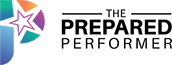

What’s the link customizing tool you use?
she mentioned rebrandly
This is awesome! #NUGGET
What’s an H1? I didn’t understand.
H1 is header subtitle
Thank you.
#NUGGET – unscreen
#nugget yes. unscreen dot com
#nugget use these funnels for FB/Insta stories.
#nugget – unscreen …..wow!
That’s so cool! I had no idea about any of these awesome tools! Thanks guys!
#NUGGET!!!! Round Videos
DO It again! Can’t wait for replay!
#nugget use the round video on your FB cover photos
#nugget Make this video a profile video
I love WAVE!!! I need to go back in and watch the replay. Yahoo!!!
SUPER COOL!
Thank you for this amazing greatness
I’m going to make one in a cell phone now!
#Nuggets Galore – So much goodness
The majority of my videos ARE cell phone
#nugget – SpeedyRecap
#nugget–can make video for Facebook covers
I can’t wait to play on Wave.video
#nugget Video transparency hack
Wave video will be great for my horse business. #nugget
Wave videos are light and easy. #nugget
Nugget – great templates by industry! (I’m looking at them now)
This is so good to me bc I talk. Don’t do that much texting or emailing
#Nugget – Wave Videos!!!
Daniel, YOU ARE AWESOME!!!
What’s Daniel’s show? So we can watch – I was a tad late 🙂
Cause we’re all dolphins!
This is great! Thanks!
Thank you, Daniel!
Yay Heidi!! Congrats!
Congrats! Heidi!
Go Heidi!!!
Thnx for this! Going to watch it again
Brilliantly fab xxx
Wave looks fantastic.
What about niches that are more apt to buy on the front end ?
#nugget best to be here on time
can you add clips from your own videos
Zwave codes
Yes. Omg. These examples are great!
Also, Even tho it is a Domestic Issues are a tough topic: It is a VERY real problem going on right now. The one for the lawyers is great because it is an example of being able to potentially provide a resource to a friend or family member in just a few clicks. “Hey I saw this video, maybe you can check it out.”
You can share it and it is a quick 10-second video instead of an article or something. It is to the point and impactful.
Amazing.
Haha! I sure did!
#nugget I think the template is brilliant…consider it stolen! #steallikeanartist.
#nugget ttttttttttt! What is the “truck” of your business? Love it.
WTT is the new WTF
Now I’m going to ask myself: “What the Truck”?!
WTT = “What the Truck!?”
Awwwww.
I love Daniel! Yes champagne!!!
Hi, What’s happening at the moment
Let me in
rave
Replay! Hey girl!
What’s the special discount you mentioned for the WAVE software?
Irina did you check your FB messages? #Mollybot should’ve sent the info
#NUGGET
Gotta love WAVE
influence
New
Just a question: I already have Wave.video Creator Plan. If I want to upgrade to the Business Plan, is there a discount offer on this?
You’re so true Daniel Glickman and Molly on learning out loud!!! Amazing thank you for this nugget
Wave
WAVE!!!
Let Me In for the simulcast