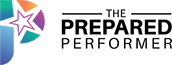How to Easily Create a Gold Standard Live Video
You know the power of going live, and you’ve even started leveraging the power of live video. However, you may find yourself wishing you could up-level the quality, or better yet, the results that you see from some of your favorite creators.
How do you create streams that stand out and grab attention without spending loads of money and a crazy amount of time? I know the feeling. When I first started streaming, I remember having no clue how to create a stream that had all of the bells and whistles.
Well, in the past four years, I’ve become one of the industry’s go-to live stream experts and can’t wait to share my secrets on how to easily create a gold standard live video.
If this post gets you excited about live video make sure to check out these other posts about creating awesome live Videos.
5 must have videos for a visible brand
Going live with less time and money
When I first started doing live video, the tech piece was a little tricky. I have a background in musical theatre and was a professional performer for years. Showing up on camera and speaking to the camera was easy for me as I was an expert, but I had a lot to learn on how to create videos that stood out. I took the time and learned A LOT , that is how I can guarantee that I can teach you how to do this without spending a TON of money and time.
You will find that there are videos that require extra software and hardware to make it look more elevated. For me, having two kids at home and running my company, I didn’t want to have to spend time learning how to do all of that. I’m going to teach you how to streamline this process, the way I have for myself.
Authenticity
As this video is going to be repurposed again and again, you want to start your videos like Mr. Rogers did. He spoke to one person. He checked in with us to see if we were experiencing a problem, then he let us know he was going to solve our problem. You could always feel the authenticity in this opening, and that IS key.
If something goes wonky, be authentic about it. Be open about what’s going on, but don’t focus on it too much and make a big deal out of it. One thing I always appreciate about broadcasting is when something goes wrong, it’s so interesting to me to watch how news reporters handle their live on-air mistakes. I love how they don’t get flustered or make big apologies; they just keep going.
GIFS in Video
In my overlay, I have this moving guy in a few spots. When it comes to gifs on videos, for years, I didn’t understand how to do it. Every time I reached out, the solution was always expensive. I even bought a PC (I have a Mac) to use VMix. It took so much time to go through the whole set-up; some of you may have that time, but I don’t want to dedicate my time to something like that. My current set-up is professional and easy.
Facebook used to put the video right into the middle of your post, but it no longer does. If you use a forwarding link for your videos, you can update your forwarding link after you’re already live so that it will go right to the video you’re doing if there has been an issue. When I am doing videos that expire, you can take the link and have it forward somewhere else in case someone clicks on it after you’ve taken the video down.
Set Your Show Energy
Set the energy for your show. For me at The Prepared Performer, and at BeLive and InVideo, we have a more fun energy. If you’re a grief counselor, you should have a different energy, one that is more calm and empathetic.
Confidence
After setting the show energy, you actually have to come on camera. Whoa. Even if you are doing something simple, you still have to show up on camera. So you have to make sure you get yourself centered so you can show up with your awesome energy.
Take your hands and make an O. Inside that ball, put everything you offer in your business. What are the benefits you provide? For example, with BeLive, we make it easy for you to go live, add branding into your videos, communicate with your community. Underneath that, we have humans that support you. So add your benefits into the ball.
From there, take this ball and throw it up into the air. All of our business benefits are floating above us. What are you left with? You. That is both the most terrifying and amazing thing you could possibly be left with. “Going forward into next year, the thing that we need more than anything else is human connections.” If you can bring your humanity into your brand with video, that’s so awesome.
The Quesadilla of Awesome
It’s also where people can get stuck. That’s why we have an exercise we call The Quesadilla of Awesome. You identify 20 things that make you an awesome human being. This may seem silly, but as you elevate your videos, you will incorporate these things that make you, YOU, into your content. It will begin to crossover into how you teach the content, how you style the content and the video.
In order to create this Quesadilla of Awesome, we have an acronym: SAAVE
-
- S is your Skill sets, the things you are naturally gifted at.
- A is your Appearance. The more you can celebrate your appearance on camera, the better. It’s all about the way you see you, not how others see you. Looking straight back at your own face can be tricky. The gremlins can creep in. So you want to make sure you can do everything you can to push your own internal gremlins as far away as possible. It becomes computer choreography because of how much you’re managing. Celebrating your appearance, finding what you love about your looks, will boost your confidence, which will be conveyed through the camera to your community.
- A is your Activities. What do you love separate from your business? For me: knitting, crocheting, swing dancing, tap dancing, singing, playing the ukulele. When I tap into what I love before I go live, it instantly lifts my energy. I am talking about deeper inner work here.
- V is Values. If you can get clear on your values and know that you are sharing your values with your community, you will attract people you really want to work with.
- E is things you like to Eat. What is this crazy lady talking about? Most of you have clients who are humans. Most of your humans eat. It gives you an easy way to talk to people without feeling like you are getting into the meat of your offer. It also allows you to stay top of mind. Speaking about things that are more human in between your value allows you to stay top of mind.
- Go to your personal profile on Facebook. Post, “Brussels sprouts, yes or no?” (People have sent me dish towels that say, “Everyday I’m Brusselin’” as a result of this exercise) People either love Brussels sprouts, or they hate them. You can create this surge of engagement, and then drive traffic to your videos by replying to individual comments.
The reason we call this the Quesadilla of Awesome is that everyone has at least one thing that makes them uniquely awesome, even if it’s just that you make an amazing quesadilla.
Check in on the Tech
Even though we are simplifying the technical aspects for you, and while you may be afraid of the tech, you also do need to check up on it. If the tech piece doesn’t work, you can’t show up. So be sure that all of your hardware and software is working accordingly.
Content
There are some clear ways to come up with content.
First, ask yourself: Who are you speaking to? If you don’t know who you’re speaking to, your content likely won’t resonate with them.
What objections do they have to purchasing from you? If you can identify what that objection is and teach to it so you can squish it, your sales will go up. If you can prove their objection is wrong, it’s so good.
You solve problems that are related to what you provide but are not always directly about your offering. At BeLive, we are supporting business owners, nonprofits and religious organizations, and more. If we recognize there are other problems they have in their businesses and lives, and we can solve those other problems for them, they will start to trust us and know that we understand them. It makes it so much easier for them to say yes to your offer as a result.
Add Your Videos into BeLive
Now, let’s talk about creating the videos on the technical side. We’re going to talk about overlays first. My friend Bradley Vincent has seriously transformed the way I create graphics for my business. He showed us how to create overlays in Keynote (he will do three videos in the BeLivers group). With my gif overlay, in Giphy, I searched for a sticker, put it in Keynote, and downloaded it from Keynote with a transparent background in order to use it as an overlay. You can also create animated overlays that work in different formats. You can also start your video with a thumbnail overlay at the top but use your live audio so they can still hear you.
There are also amazing widgets you can add on top of your thumbnails/overlays. If you wanted to give people a chance to find your video once you’ve started it, you can start a countdown timer, making it take over the full screen or just hang out in the corner of your screen. There are also fun sticky notes that you can add if there are links or other resources you want to share with your audience while you’re speaking. You can do things like make it snow on the screen; they change these options out every once in a while in order to truly grab the attention of your community with something new.
-
- I do recommend you start with your own face on the camera because you want to grab attention right away. Then add in all these bells and whistles later.
Create an Intro Video
Another way to elevate your live videos is creating an intro video, we just did a post on how to create an awesome intro video, it has the step by step of how to create an intro video that will grab anyone’s attention. We also have a template we’ve already created you can check them out or create your own.
Here is the VERY, VERY overview of Creating an intro video in BeLive.
Check out the BeLive platform.
- In the middle, you have your screen.
- The bottom is what we call the staging area.
- The right are things you can bring into the broadcast.
- In the Branding section on the left, you can turn the overlay off and on. You can also set the background color and add your logo (including gif logos) in that section.
- On the left, there is also a Media section. You can upload the intro video you created in InVideo directly into the stream; it pops up in your staging area first. If your intro video is too large to download, you can also input a YouTube link and bring that directly into the stream, too.
- In BeLive, you can also have your agenda for the video on the screen. I had everything already set, so when there were issues that could potentially freak someone out to the point where you forget what you’re supposed to be talking about, you can already have your outline ready to go.
Turning Your Videos into Sales
With BeLive, you can go live simultaneously on Facebook (on a public page), YouTube, and soon to be LinkedIn. Also, BeLive is the only tool that allows you to add lists of items you are selling through the Live Sales Lists section on the left. Due to Facebook’s rules, you can’t use this option in a private group, but you can use this on a public business page. When you push the sales item from the staging area into the stream, it will send a message into the actual comments section with that sales link. You can have that product information side by side with your face in the stream, or you could have it take over the whole screen.
While you’re live streaming, you can use different virtual cameras and change out your microphone while you’re live. You can also change the broadcast quality stream. If you have amazing WiFi, you can broadcast up to 1080p HD, which is so exciting. My reception can be wonky, so I typically keep it at 480p.
Production Tips
Some tips about lights. My ring light is my favorite way to bring light through the camera. But I have a new favorite tool to tell you about. My friend Rich told me about this awesome lighting kit that cost about $45 for two lights + stands + a remote to control them. The remote allows you to change the colors and the hues of the lights, which allows you to stand out.
I know if you’re really good at green screens, they can look great, but I personally think it’s easy for them to look glitchy. I love this background that I have, which was designed by a client of ours, Erica Kirby. She designs backdrops for Kate Backdrop. Mine is huge and custom designed for me, so it was a bit more of an investment. But they are typically quite affordable.
One last quick tip is to be sure to balance the links you send out with the amount of engagement you ask for and the value you provide. You don’t want to overwhelm your community with too many salesy links.
Going Live is an awesome way to get you out there and build your community, but you have to make sure to do it right. These simple quick tips on how to Easily Create a Gold Standard Live Video, will get you started on the right path to helping your community!
Additional Resources
- BeLive (sponsor)
- Become a BeLive Partner here: www.Molly.live/belivepartner
- InVideo (sponsor)
- BeLive Facebook Group
- Giphy
- Templates for InVideo
- Novostella Lights
- Kate Backdrop
- Follow us on Instagram