How to Moderate a Panel of Experts on the Clubhouse App
For most people, knowing how to moderate a panel of experts is no little, “easy task.” It takes an ability to clearly communicate, highlight others, be an advocate for those who may not be speaking up, and honestly, an ability to herd cats. LOL!
Since diving full on into the Clubhouse App recently, so many have reached out asking if I have tips on how to moderate a panel powerfully. I’ve realized that this is actually what I did professionally as an EMCEE for YEARS! I was the emcee of the Orange County chapter of RAW Artists, which is this huge national arts organization. Every month, I had 40 artists I brought up on stage in a nightclub mixed with craft show mixed with fashion show mixed with concert, and I ran the entire show. Why I have forgotten I had this expertise is beyond me!
I’m taking my top tips from years running those RAW events and combining my rapid leap into some newer apps like the Clubhouse App, and I’m sharing powerful strategies to show you how to moderate a panel of experts on the Clubhouse app! You can also use these strategies anywhere you need to moderate, online or in person!
**Shoutout to Social Media Examiner and Michael Stelzner for being such awesome inspirations when it comes to moderating Clubhouse App rooms! Also to Brian Fanzo of ISocialFanz for leaning into the ADD of a “popcorn” style room and loving it!**
One of my favorite resources for learning How to Use Clubhouse is this article written by my friend Naomi Nakashima.
5 Secrets to Knowing How to Moderate a Panel of Experts!
The Clubhouse App gives you so much energy and an ability to interact with people. I have been on The Clubhouse App effectively since the end of December. We ran this room on the Clubhouse App for 20 days nonstop. Talk about being thrown into the fire! This is where I recognized my ability to emcee transitioned into how to moderate well on this app. We have our own live video club where we currently run a room every Thursday at 4:30 PST.
Over the holidays, I went all in and spent 10 hours a day. I have now pulled back and am logging into the app about twice a week. Last time I checked I had 9,101 followers. I have found that my specific strategy is clearly working AND it is not requiring that I spend all my time on the app. Win, Win!
Who is Involved?
When using the Clubhouse App there are so many things to consider. In each room, there are three different people involved:
- The audience or community (as I like to say because you are a part of this community)
- The speaker(s) (however many panel experts you have, you could even have 30 speakers on your Clubhouse App Stage if you want) The speakers are the people you can hear talking on the “stage” in the Clubhouse App.
- The moderator. They Control the room. Moderators can bring people on and off the stage; they can end the room. (That green asterisk is only next to the moderators)
If you’re on stage running an event in real life, it’s the same thing. There is the moderator who guides the conversation, and there is the panel of experts, and there is of course the audience.
Alright lets hop into these 7 secrets of how to moderate a panel of experts on the Clubhouse app!
Secret #1: Decide on Your “Moderation Style”
I am going to give you the power of owning YOUR style, even if not everyone likes it. I personally have sometimes chosen a moderation style that some people don’t like, and that’s okay! One person has been very vocal about how she dislikes the way I moderate rooms; she is well-respected and well-known, and I have been glad to connect with her. Two weeks in a row, she has messaged me about this. To make sure I was serving my community the best way possible, I did a check in and everyone in our community has said they like it. I am going to introduce to you different styles of moderation, I choose to use a different style based on which kind of room I am running. Feel it out.
The three styles I am highlighting are a resource round table, Q&A, and popcorn style.
Resource round table
In this format you are there as the moderator, you have a panel of experts, and you decide on a different type of resource and question you are looking for. You will go through the room and everyone will give their best tip or answer. Make sure you lay the groundwork for how to play the game.
Here you have to be careful of people getting excited about something someone is saying and going off on a tangent. You may have to remind them of the style of room you are doing that day to get them back on track.
One thing I love about Michael Stelzner’s room that he currently runs on Saturdays at 7am, is he brings together this small group of people that he features on the stage as speakers. He doesn’t always moderate them. What he says is, “I am going to call on the person who is going to speak next. If you want to have something you want to add, unmute yourself rather than just speaking.”
When I was moderating these huge rooms over the holidays, I had to put on what we call my Judy Shoes. When I was in college, there was this woman named Judy Ardross, who would come into a room with her shoes on owning the room. My dear friend Cyrus and I now have this thing called putting on your Judy Shoes. I had to do that in order to get the room back in order. You still want to do this with kindness.
Q&A
The next style is a Q&A. Is a much simpler way to moderate, and can be great for someone just starting out. You simply bring up the panel of experts to answer questions for people. Very easy and low key. There is no real prep involved other than making sure you have folks to answer questions. Unmuting and then calling on someone can be a great tip for someone here. While that can feel formal, it’s a great way to control the room.
Popcorn Room
The third type of room is the popcorn room, which is just opening the stage and letting the conversation flow. Some rooms I have been in with this style have been so powerful and amazing in the conversation about humanity. There is one room I attend and the level of respect people have in and the types of conversations had are so powerful.
Secret #2: Decide on Your Panel
Be very specific and try to have a reason for bringing everyone in. I have struggled with this because I want all of my friends all the time. lol! You will run out of space eventually, so keep that in mind. If you are doing something that is more of a resource roundtable, a problem that we have run into before is we had so many people as moderators it took a really long time to get through the whole resource list. So be careful how many people you bring on to your panel of experts.
Secret #3: Schedule and Promote Your Event
This may seem basic, but people do miss this step. Make sure people know about your event! Be sure to post about it on social media. “If they don’t know, they won’t show.” So you gotta tell people!
Because I already had a robust marketing system implemented, I admit adding in the Clubhouse App has been tricky for me. I’ve not been the best at promoting things ahead of time, even though that is usually one of my superpowers. I have not been concerned about having thousands of people in the rooms I’m hosting; if five people show up, that can be a great conversation. So do be careful about vanity metrics.
Now, while it is best practice to schedule and promote, right now, the Clubhouse App is still so new that you should feel free to experiment and play. Don’t let your lack of time for major promotion limit you! Also, recognize that many people aren’t able to access it yet. Android phone users still can’t access it, as an example.
When you’re new, you will have a party hat on your app that signals to everyone that you’re new. The culture they are aiming to build is a culture of inclusivity, so be sure to start right away once you join so that you can learn and grow!
Secret #4: Warm Up Your Voice
If you are planning on moderating a panel of experts, you are going to be using your voice. A lot. Did you know your voice is made up of muscles that need to be warmed up, just like if you were going on a jog before going on a run?
We have the BFAB warmup (Breath, Face, Articulators, Body and Voice). I love to help people realize they are working with a vocal coloring box. I can get really quiet and slow down, and whisper a little, or I can get loud with lots of energy at a quicker pace. If you run your room with either of those two performance styles consistently, you will lose people. You want to mix it up a little bit to keep people engaged.
Some elements of your voice and speaking style to keep in mind:
- Your power is how loud or quiet you’re speaking.
- Make sure you’re taking pauses.
- Your percussiveness, how hard or soft you’re hitting your consonants.
- Your pitch can mean different things; a high pitch suggests more maternal, caretaking, and your chest voice suggests more groundedness and authority.
- And lastly, your pace: how fast or slow you talk can impact whether or not people resonate with you.
So many people are spending so much time talking on the Clubhouse App that they have actually thrashed their voice. It is absolutely possible (and not that hard) to do permanent or semi permanent damage to your vocal chords.
Secret #5: Practice your “Soundbites”
If you have a clear list of soundbites that you know you feel confident in saying aloud while you learn how to moderate a panel of experts, you will feel more confident in participating on these panels. The patterns may be recognized by frequent viewers, but the information will remain valuable.
Here are three sound bites to practice:
- Your value statement. I won’t go into how to construct one, but you need to have one, explaining what you do. Mine is, “I’m Molly Mahoney from The Prepared Performer, where we help experts and influencers to grow and monetize their visibility, using live video, organic social, and automation that drives more human connections, so you don’t have to go all out and burn out.”
- Depending on how I am introducing this, I may say, “We do this via courses and consulting. We have programs called Camera Confidence and GLAM.” Practice it! When someone asks you, “Tell me about yourself,” you know what you’re talking about.
- One main tip, nugget, strategy, etc. that you know provides value. For us, I have a few. If I don’t hear a question that pertains to this tip, I will let someone answer. But if I do hear a relevant question, I will jump in immediately. This helps people recognize I am an expert in organic social and live video.
- The first one is our social triangle concept. I can very easily walk through this, which helps you see you may not be getting the organic social reach that you want.
- The second one that I have in my wheelhouse is our Brussels sprouts tip, which is posting on your personal profile, “Brussels sprouts, yes or no?” It works to increase engagement. Every. Single. Time. If people want to know what to do with this engagement, I offer our programs to help them do so.
- The third one is our Map to Millions. It’s how we do things like using our bots to give you access to these show notes. It helps demonstrate how using live video can actually move people along your sales funnel. If it’s just audio, showing how this works can be more tough, as it is a lot of information.
- Reset the Room. “Okay! I am going to reset the room a little bit and make sure everyone is on the same page so that you all know the flow of this room.” You want to be solid at that. It isn’t specific to the Clubhouse App because what happens is just like in a live video, there are moments where people are coming in and out, so you want to make sure that everyone knows what’s going on in the room no matter when they enter that space.
Secret #6: Get Ready to Multi-Task with the Big Four for Moderating a Panel of Experts
This one’s a doozy and is all about putting on your multi-tasking hat! It takes lots of practice and confidence! And, it will be so helpful as you learn how to moderate a panel of experts on the Clubhouse App.
The Big FOUR:
1. Time
If you are not paying attention to the time, you may never reset the room, or you may let a panelist talk for too long, or let someone asking a question speak for too long.
2. Experts
The next thing is you have to do it make sure to pay attention to your experts. It’s been pointed out to me that I am really an advocate for people when I moderate rooms.
3. Community
The next thing is you have to pay attention to the community. Make sure someone doesn’t speak for too long. Also make sure those who are quiet get the opportunity to speak if they would like it. Lead with a firm hand, but also lead with love.
4. Objective
Pay attention to your objective as a moderator. With something that is collaborative like the Clubhouse App, often we really lean into the community aspect and forget that there needs to be some sort of business objective for us. My intention is to connect with everyone in the room, lead with giving value, and let people be heard. But I also have a strong business objective when I’m in spaces like this.
In the past week or two, I have developed an important differentiator between these two. Your intention is coming from your heart. Your objective is you have to remove yourself from those heart-centered things that you’re giving to your community and determine what the bottom line is. If you are spending all this time in your community without a financial return or value return, that’s not good. When I moderated a room from 2am-5am, while it was a lot of fun, it’s not something I would repeatedly do.
My objective changes whether I am starting a room to moderate or joining someone else’s room to moderate. When it’s my own room, I have a very clear call to action, which is, “You want to go to livevideo.club, which will take you to the show notes from our rooms that we hosted on Thursdays on the Clubhouse App. Those show notes are delivered inside our Facebook group.”
-
- I just want to note that we have collected over $2 million in collected revenue without any sort of fancy tech; it’s so possible, and it’s so easy! LiveVideo.Club was a perfect way for me to deliver content through the Clubhouse App that fits within our system and attracts people to join our Facebook group, which puts them into our GroupTrack CRM system, organizing our engagement with her. Your objective and call to action can be whatever you want.
Secret #7: Set a Time Limit for Yourself
Before you schedule a panel of experts or start a room on the Clubhouse app, make a commitment to yourself that you have an end time. I learned this when Jeff Walker joined one of my panels. Jeff said, “When you’re doing something like this, you want to start and end with a story.” We had done this awesome room a couple of weeks ago, and Jeff told me, “You just have to find a story.” I told a story about how I explain the energy of a launch, which included me singing Whitney Houston’s “I Have Nothing.” It was scary for me to tell this story, but I knew it had potential to land with the community, which it totally did. So create a database of stories to help move things forward. Humans connect with stories.
So there ya have it! I hope that these secrets will help you with learning how to moderate a panel of experts on the Clubhouse App, and in other areas of your moderating life! You can also check out our post on strengthening your public speaking skills to help you moderate and speak on panels with confidence!
Additional Resources
BeLive (sponsor)
- Use code MOLLY for 30% off!
- Become a BeLive Partner here: www.Molly.live/belivepartner
Follow us! Facebook, Instagram
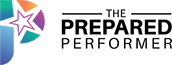
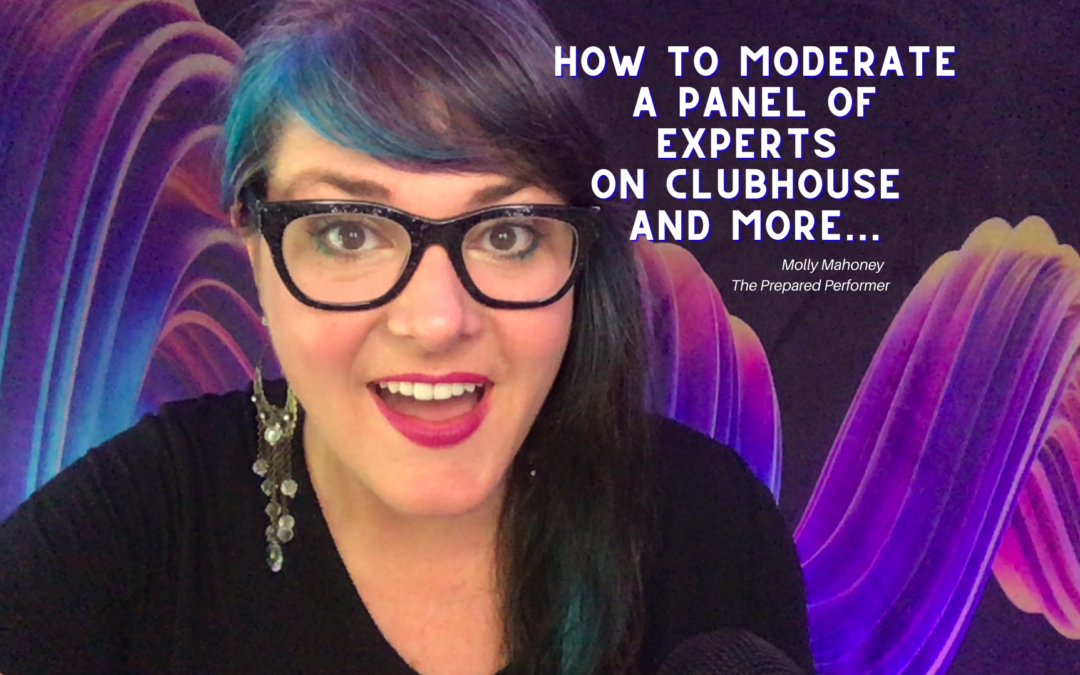
which live streaming platform are you using please?
#nugget practice, update, polish my value statement
https://molly.live/smemod
Thanks!
#nugget be.live!
Molly, you’re a weirdo. That’s totally meant as a compliment. You crack me up. lol
THIN MINTS!!!!
thin mints !!!
People like to answer it! Thin mints and lemon
#nugget I sometimes forget about my objective and don’t always have a clear call to action.
#nuggetlead with a firm hand lovingly
So EASY!
#nugget firm hand
#nugget give show notes
https://www.Molly.live/awesome
#nugget – the extension! OMG
love group track!!!
This was very helpful.
So helpful
That was so good and made so much sense!
http://www.theglamcall.com
#nugget book a call to further business!! Need this
#nugget power of show notes!
Yaaay awesome intro
#nugget run live stage
#nugget Moderation style
#nugget Vocal coloring box
# nugget Sound bites
#Q are nodes same as nodules ? i have those on my thyroid
#nugget practice Sign off
#nugget Objective as moderator
#nugget know your objectives. Wow
# nugget Unlock inner awesome
Well done Jennefer!
Yes!!!! OMG!!!
Congrats Jennifer
Good for you Jennifer!
Please give my selfie light to someone!
Oh! I need to get with Jennifer!
Congrats
Thank you everyone!!!!
Yay Shannon!
Yea awesome
You are so good at video .
I have tried to send email for winning contest with out success.
#nugget warm up voice. I don’t do enough of it. Committed to doing it from now
#nugget public speaking 101!!
#nugget 5 Ps
#nugget percussiveness
Molly Mahoney – The Prepared Performer you just activated my Alexa…. for reals
You are super confusing my Alexa.
Molly Mahoney – The Prepared Performer mine is still searching .. no luck here
#nugget Value statement
#nugget having sound bites makes you feel more confident
#nugget Framework
“Girl Scout Cookie flavor?” A good one to use right now.
#nugget brussels sprouts
Invite please
nugget
Molly Mahoney you’re always amazing! I appreciate your knowledge, your giving heart & beautiful spirit. thank u my friend xo
FB