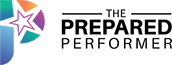The digital channels offer a great platform to connect with clients, customers, partners, and just about anyone and everyone who’s deriving value out of your services, products … AND CONTENT of course. In fact for many of you, your precious content is your PRODUCT.
Come to think of it, isn’t content the simplest and most effective way to share your ideas, thoughts, and the USPs of your product? As the Holy Grail of the web, content is what drives customer engagement and lead conversion.
However, as you probably already know, great content also takes time … and let’s not forget a ton of effort to create. So be sure to make the most of your Facebook Live content by repurposing it!
Ever wonder why and how to repurpose Facebook live videos or perhaps even what exactly is meant by repurposing Facebook Live content? For the uninitiated, repurposing means you can put your Facebook Live content to good use on other platforms and long after it has been streamed live on Facebook. The message and idea of your live content can be propagated through the digital medium long after its debut!
Are you excited to get started? Hani Mourra joins me for a deep dive into the magic behind repurposing your Facebook Live Content… with purpose!
Why Use Facebook Live?
If you are feeling pressed for time, or overwhelmed by all of the possibilities available on social media… this will blow your mind! And by the way, also save you time!
Hani Mourra is a dad, softwareprenuer, and the creator of Repurpose.io – software designed to help content creators automate the distribution of podcasts and live videos across multiple platforms and grow their audience faster.
Plus, he’s the creator of several tools I use every day to power up my BeLive.TV broadcasts!
Show Notes
We will cover three main ways on how to repurpose your Facebook live content: YouTube, Podcasts, and Blog Posts.
1. YouTube: getting on YouTube is great because it is a search engine AND the largest online repository of videos
2. Podcast: You can turn the audio from FB Live into a podcast and people can listen to it while they are mobile, either on the road or doing housework.
3. Blog Post: Hani is going to show you how easy it is to get from your Facebook page to your website.
1. YouTube
Using these tools you can easily repurpose your Facebook Live content to your YouTube channel.
- Before you do this, make sure you do at least basic keyword research for what people are searching for so your video shows up in their searches.
- You can get all the details for how to do the keyword research on our Blog Post called SEO Strategies with Tylor Bennett.
- Remember, YouTube is a search engine… FB is not, so it’s good to repurpose Facebook Live to YouTube.
- Don’t just repost your Facebook Live video. Edit it before you post it on YouTube to make sure you tailor it accordingly. For instance, cut out the parts that applied specifically to a live setting or audience, add fresh greetings, perhaps create captions to make it more engaging, or apply any other strategy that works best for you. And this applies to more channels than YouTube. Facebook Live videos have to be altered to an extent to fit a new platform, whatever it may be.
How Repurpose.io works:
- Connect your accounts
- Set up “workflows” (rules) that tell the program what to do; for example you can tell it to grab your FB Live video and post it to YouTube
- You can segment the video automatically or manually
- Full automation can be done by date
- Or you can do it manually
- Hashtags can be used and you can be selective in what ones get posted where you can include or exclude hashtags
- You can even save in Dropbox (or Google Drive) as both a video and audio file.
Intro’s and Outro’s:
You can pre record and upload Intro’s and Outro’s to the tool. Then it automatically adds these to the beginning and end of your Facebook Live video you are repurposing.
Hashtags can be added either when you set up the WorkFlow or later.
2. Podcasts:
A common question is how to repurpose FB Live video content into an Audio Podcast. There are a couple of popular tools to do this:
- Sound Cloud
- Libsyn is one of the best. It is fully automated
Repurpose.io integrates automatically with Libsyn.
How does the description work in Repurpose?
There is an edit window that lets you tweak the FB Live information: content, title, and description before it gets posted.
- Title of FB Live is used… (and can be edited before it is posted to Libsyn)
- Description of FB Live is used… (and can be edited before it is posted to Libsyn)
- Hashtags can trigger it
Sandra asks: What about Alexa Flash briefings? (These are like Mini-Podcasts that show up on you device.) Hani said these would be coming soon.
3. Blog Posts:
A Blog Post is a great way for how to repurpose your Facebook Live content. The best way to do this is to “embed” the FB Live onto your post. Don’t just put a link on your post, embed it.
- Hani’s tool for how to repurpose your Facebook Live video into a WordPress Blog Post is called “Simple Social Press”. It is a WordPress plugin.
- Getting the video on your site is good for SEO
- One of the benefits is this new content gives you a chance to get email addresses from visitors.
Groups or pages?
- A question was asked if it can be used with private groups?
- By their nature private groups are private… so you can’t repurpose from there… you can only repurpose from pages that are not private
Comments:
- A question was asked about comments
- All the comments on your video will show up as comments on your blog
- This is really cool!!
- It looks like people are commenting on your blog!
- This is a big deal as SEO is kicking in automatically now from your repurposed Facebook Live video content.
Live “Show Page” on your Website:
- This is another cool feature.
- Short Code in the tool can make your video upload automatically to a designated “Show Page” on your website.
- Every time you go live on FB… that Show Page will show your live video.
- Going forward it shows the latest video you broadcast.
- Make the page on your website however you want then use the embed code. That is how the Live feed shows up on it.
- If you need to change the size of the video to fit your window feature, you can change the size in the embed code.
WorkFlows:
You can create what are called “Work Flows” and do several cool things with each. It’s the heart of how to repurpose Facebook Live content:
- You can add separate intros and outros for the different types of videos you upload.
- You can add Call-To-Action text to any video you want to from the Settings Gear.
- You can add a Call-To-Action link as well.
- And, you can create separate/different WorkFlows for the different platforms be it Facebook or YouTube and configure all the elements mentioned above for each one.
The really cool thing about this tool is that it saves you TIME!
It is a big time saver to leverage doing some amazing things with your FB Live Videos and it is all at your fingertips. This is THE tool for how to repurpose Facebook Live content, quickly, easily, and effectively!
LINKS:
1. Hani’s Company Page is at:
2. Simple Social Press (WordPress plugin):
How Can We Serve You?
Would you like to get more support with creating Videos that Convert into clients? Click here.
Want to uplevel your Revenue, Visibility, Systems, and Impact! Click here.
Big thanks to my friend Tom Birchall (fb.me/TomBirchallBizPage) who helped to write up these awesome show notes!