Are you ready to increase your live video views?
You all know the feeling of LOW numbers while you are live. It can feel like a giant pit in your stomach, and it can honestly change your energy on camera. And while I firmly believe that the magic happens in the replay of your video, sometimes it’s nice to have the extra energetic boost of actual live engagement. So, today I’m sharing 6 quick and easy ways to increase your Facebook live video views using Messenger Chatbots.
Some of these are BRAND NEW, and they are all rather easy to implement! So let’s talk about powerful ways to get more live viewers onto your videos while they are live!
Here are 6 Quick and Easy Ways to Increase Your Facebook Live Video Views with Messenger Bots!
Now … just the very mention of bots can give the impression of a high-tech device or service that is probably hard to use. A messenger bot is cutting edge no doubt, as it’s an automated program that you can use to your advantage, be it as a marketing or admin tool that can do a ton of valuable things for your business. However it’s not at all hard to implement – it’s extremely quick and easy to use AND … highly effective! So let’s put these hard working bots to good use!
1. Turn on ManyChat
Using a tool like ManyChat – Facebook messenger automation – is a new way to build your list. So many people use email lists and get a poor open rate or click through rate. Studies show that only 20% of emails are being opened and/or read. Further, only 1% of people are actually clicking through the emails.
Building a list through messenger can increase open rates to 80% and click through rates to over 50%! This tool is so NEW that you cannot wait. It is time to automate your marketing efforts and increase your Facebook live video views – so turn on ManyChat messenger automation.
2. Add Live Video Reminders to Main Menu
By adding live video reminders to your Main Menu messenger, people will be able to opt-in to getting reminders before all of your live videos! It’s a simple yet highly effective way to increase Facebook live video views. These notifications can be set up so they pop up immediately when people visit your business page and message you. Messenger live video reminders will also allow you to follow up with these individuals later on to REMIND them when you go live. How cool is that? People can get a separate notification every time you go live!
3. Create a Landing Page
Using a landing page will allow you to send people to a page with only one option, subscribing to your live videos. You can find this under the Growth Tools section; it is a standalone link that you can send out to people on Facebook, through your business pages and even outside of Facebook, via your current email list.
4. Use Custom Fields
It is still important to have an email list to get people off of Facebook and into a separate list. What if something happened to Facebook, right? You can use messenger automation to have people subscribe to your current email list! Through the Custom Fields tool, you can easily set this up. Thankfully gone are the days where we have to send visitors a separate link to your lead page. It can all be done via Facebook messenger! Yay!
5. Create a Ladder Post
This is where you post an image and ask people to comment below for access to an offer that you have. It can be a behind the scenes video, a download, or even a one-on-one session with you! Better yet, it can simply link back to your landing page that you set up! Increasing your Facebook live video views couldn’t have been easier!
6. Send out a Broadcast
Once people subscribe to your live videos they don’t just automatically get live notifications. You need to set up a separate broadcast for each live notification. Send a broadcast to everyone on your subscriber list and give them the option to get live notifications or opt out of them. This will allow you to categorize all of your subscribers based on what they want and need. This can be done for so many other things in addition to live notifications. Mind blowing, right?!
These are six quick and easy ways to increase your Facebook live video views WHILE you are live!
Now while these may seem like separate tactics to boost viewership, in reality, these steps can act cohesively to generate the desired result … exponentially.
Using ManyChat to build a list and live video reminders will garner more views and more comments, which in turn will generate more action on your page, leading to more subscribers to live videos … and heightened live action and … you get the drift.
So implementing all these steps is like setting a ball in motion, and as one step generates the input for the next, it gathers more and more momentum. Treat this as a potent multi-faceted strategy to increase Facebook live video views.
Would you like to get more support with ManyChat and Messenger Automation? Click here.
Want to get your messenger automation basics built for you? Quick, easy and hassle free? Click here.
Watch the live video for 6 Quick and Easy Ways to Increase Your Live Video Views now! https://www.facebook.com/ThePreparedPerformer/videos/1555230161201467/
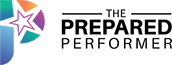

Still nada
Why number 6?
@katherine just because. She shared 6 tips
365 comments and 16 shares. Molly Mahoney you are such a rock star and have such an engaged community!
Yr8
I got all the messages when I responded 6 — early on in the LIVE
Oh never mind — I did it before and forgot LOL
It works now
I have manybots are alll these features avail on the Free version?
Thank you!!
Messenger Mini
Do we shut off FB’s messenger bot
Julie Nottingham – Molly Mahoney asked me to tag you.
Decide!
decide
Can you make the landing page and keep a copy to use in other applications?
support
6
Yes – 6
Sweet! Put these into action asap!
1. Register for a ManyChat Account at http://www.ManyChat.com
2. Add Live Video Reminders to your Main Menu
3. Create a Landing Page like this… http://www.ThePreparedPerformer.com/live
4. Use Custom Fields to collect email addresses.
5. Create a Ladder Post that announces your upcoming live video.
6. Send out Broadcasts and Emails when you are Live
website
here’s the 6
80
http://www.manychat.com
Since Molly Mahoney – The Prepared Performer was so awesome to showcase SuperNan during today’s live training, I’d be thrilled for you to join me and Mark Grainger tomorrow, Tuesday, September 19 at 3 p.m. Pacific when we GO LIVE to talk about ‘Spirituality and Inner Game as FUEL for Your Speaking Biz!’ And since SuperNan is on duty, you can just click on http://www.authenticvisibility.com/nancylive to be notified and never miss a thing!
Mind blown!!!! subscribers to email through messenger!!!! WHAAAAAAATTTT!!! Ya all!
OMG!!!!! so freakin excited!!!!!
Replay
20
80!!
6
6
copy
turn on
Dallas
Replay…
80!
Just #turnediton
Turn off default reply
Live video reminders
Trigger key word
OG keyword
Webdite
Can you use it for multiple pages?
Newbodyforlife1@gmail.com
ooo – this is info that needs to go right into messenger in response to the message there. : ) I’ll add it for you, keep an eye out for an email.
Joshua Wilson
What do you use as the next party like you add live video reminders and then do you open a submenu, reply with message, or open a website?
Ooo – I’m not 100% sure I understand the question. Can you please post in CC? I’ll answer there and get some more info.
Hello from Louisiana!
watching Replay 🙂
There are several typos in my post sorry. When you are making the main menu the next part do you choose 1. open a submenu 2. reply with message or 3. open a website?
Oh, your stuff is always fantastic!
Turn it on
http://www.thepreparedperformer.com/live
What
Custom feilds
Replay 🙂 – 6
5
ThePreparedPerformer.com/live