The New Facebook Shops and Rooms!
We have heard about the new changes coming, well many of them are HERE, including Facebook Shops and Rooms. So, let’s just dive in!
Let’s Talk Shop(s)
I admit, I am not 100% sure how I feel about this first update. There are definitely some bumps in the road. Facebook is first rolling this update out to those who are already using Instagram Shops right now. The same products will be on Facebook and Instagram, and you can set those two shops up at the same time, sounds ideal BUT I am still not sure about this update. Below are the basics of what the update is doing, and my personal feelings about them, as well as a few little tips.
PROS:
- When you have a shop on Facebook and Instagram, it can now instantly integrate with Shopify. (We are going to have our own line of swag and set up our own Shopify store. I am STOKED!)
- What’s tricky about Facebook compliance is technically you can’t include a shop link to a digital product somewhere else, meaning, if you have products on a separate website, you are supposed to be selling a physical product, and you have to have the payment happen inside of Facebook. So, luckily now they are now allowing you to integrate with Shopify and a couple other e-commerce platforms.
- I have convinced our amazing client Danielle, with her store DAF, to put together a Shopify course, using our account as the example for this training. Keep a look out for that!
- If your shop isn’t in Shopify, you load products in individually, and you can load them into both Facebook and Instagram at the same time. That is a definite time saver and plus!
- When you click the Share button on a product, you can share it into a collection or in other places.
- Keep in mind that because of this update, Facebook will have even more data. I typically move the payment portion into Chrome, because I am logged into Facebook on Chrome, it will still likely track that you made the purchase. But now, we can have more data on the people purchasing from us because it brings the ability to make those purchases inside Facebook, and more front and center.
- There is an opportunity for us to send ads to people who keep items in their shopping cart.
CONS:
- On Instagram, when I added something to the cart, I thought that item would appear on Facebook in the cart, too. Because it is the same shop, it should be the same cart, right? But it’s not. :/
- Once you add a product into the cart, it shows you “Popular Products” from the vendor, which allows for upselling. When I went to “Check out,” underneath the item in my cart, it brings in my own shop, (it says, “Temporarily unavailable,” probably because my shop doesn’t have access to this update yet) When I click “Move to Saved,” Facebook is now trying to add things into the cart from a different shop, meaning Facebook is trying to get me to purchase products from other people’s stores!
- I am seeing two huge red flags with the above. Yes, if you have your stuff in Shops, there is a chance for your products to show up when someone is checking out with a competitor. But that also means when someone is checking out on your shop, there is a chance that someone could buy from someone else instead of you. I want to live in an abundance mindset, but I feel weird about this.
- EVEN weirder… It also brought in products from the Facebook Marketplace. I saw a voluptuous woman with big boobs and no clothes, some chick in her house selling a tight dress in the Marketplace, all when I was trying to buy a card that says “Coffee” on it.
Others things to note:
- I am not sure yet, whether you will still be able to do outbound links in shops. Ex: If you go to my shop, you can buy our Performance Power book that is sold on Amazon, not through Shopify. When you click on it to buy it, you have to exit to go to the website to purchase it.
- Camera Confidence is our digital course, not a physical product. Technically, I am not currently compliant because in the past, you were allowed to sell courses. Facebook has flagged items in my shop before and asked us to take them down. The only way I was able to do this before was by saying that my shop was in the UK, it let me sell my course that way for some reason.
- If you are selling digital products there may still be a workaround. So, let’s say I’m selling Camera Confidence. What if I decided to start sending everyone who joins Camera Confidence a selfie light? That is the physical thing they are buying in the mail, and Camera Confidence is a bonus. Could be a cool workaround to selling physical products with a digital course attached.
**Have you noticed on Instagram they are tracking all of the top products?**
This could be a potential issue for sellers… just think of Amazon. They have pushed so many companies out of the market because they have created their own products to undercut the bestsellers. When I try to buy a USB cord, I can buy an Amazon USB cord that will be cheaper than anyone else.
In the end I feel like this new update could be helpful, and could potentially give us some really cool things to work with! We will have to see in the next few months, how things start to go.
Diving into Messenger Rooms
What are Messenger Rooms? Basically Facebook “Rooms” are Facebook’s answer to Zoom. It’s a way to create a room with lots of people in one space. You can share the link through Facebook’s apps, like Facebook, Instagram, and WhatsApp. And they do not have to have an account to join. Since Zoom is very much thought of for “business” and “meetings”, you can use the casualness of Facebook Rooms to your advantage. Here are some fun ways I think you can use them!
Some ideas of how to use Rooms
- Fun Q&As.
- Awesome family gatherings.
- If you are in direct sales, where you host parties or do a secret product demo or a secret reveal, what a cool way to have an exclusive experience.
They are pretty easy to navigate, and invite people to. When you come to your News Feed, you can click on a person’s face at the top of the News Feed. You click, “Create room,” confirm who’s invited, and it’s done. You can create a room for just two people instantly. If you want to have the link be shareable, you can do that too!
Something I found cool was that it gives you a preview of the room. When you join a room by yourself, it’s a black screen with your face in the bottom right corner. When someone else joins, they will pop up in the center. It’s like doing FaceTime when there are just two people. There are also filters on the bottom if you join a room on your phone and you can also share your screen, just like Zoom. AND, if you want to open your room to the public, at the top of the News Feed, if someone’s room is made “open” you can see their rooms there. It brings their visibility to the forefront.
Rooms for Facebook Groups
If you are in a Facebook group, you can do a Messenger Room for a group. There are settings in the rooms for Groups. Click on “Change Settings.” The “Rooms” settings are under “Sections.” (If you can’t find it, just search for Rooms, using the Find tool. Different keystrokes on PCs versus Macs). Inside that section, you can manage those settings. You can control who can create a room. One option is only admins and moderators of the group can create a room for the group. Hit “Save” once you are done managing your settings.
To create a room in a group:
- Go to the top of the Discussion section, and click “Create a Room.” If you are in the group, a post is created that has the invite link for the room. There are emojis and an “activity.”
- Hit “Save.” Click the link, and you can make a pretty link of it. How? Go to Rebrandly.
- Once you have the link ready and you have created your activity, you also have the option to change who is invited.
- For a group, the option will already be “Group members,” so you’re all set.
- Then you can change the start time. It can be “Now” or later.
- Once you have determined the start time, it allows you to create a post to notify the group members that the room is being created.
- If you schedule the start time for the future, it will pop up with a little alert that lets people know it is happening in the future. It’s like creating an event that leads right into the room, Which is super cool!
- As a member, you click “Join Room.” When you click “Join,” you can see who is in the room already. When you join, other members can see your name, that you are in the room, and your profile photo, even if you are not friends with them.
- If you want to use a filter, and you are on your phone, click on your face, and the filters will pop up on the bottom of your screen. You can also turn Effects on as well. You cannot do the Effects on the computer. And you can adjust Lighting. When you turn Effects back off, there is an Activities section. For example, you can start a basketball game with the whole room.
- If you are on your computer and want to join the room, same thing, click “Join Room.”
We will be implementing Rooms more in our programs, and we are super excited! Overall the two updates to Shops and Rooms are looking good, it will take some time to see how things go over time but we are excited about what the potential possibilities are!
Resources
- Be.Live (sponsor)
- All the screenshots from the attached video were loaded on to my Facebook profile and set to private. I only had to load it into the stream one time, and all the photos I wanted to use today are in here. You can only do this with Be.Live!
- Become a BeLive Partner here: www.Molly.live/belivepartner
- To make a gif, click here!
- Danielle’s Shopify Course
- Rebrandly- For your Pretty Links!
- Performance Power – my book!
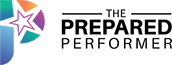

#nugget schedule into the future and they get a pop up
That’s so cool!
I the room
Cyndilu Miller
Is there a difference between phone and laptop features?
Not long joined the live. What’s the point in rooms
#nugget you can use effects on phone not computer
#nugget effects only on phone
#nugget it has affects you can use!
What’s rooms for
What site are you on
where is this broadcasting??
Lorraine LaPointe and… she went into the Live Video and ChatBots for Entrepreneurs: Elevate Your Awesome Group for the room creation
How do we get to the room.
Rico Glover join the group
Live Video and ChatBots for Entrepreneurs: Elevate Your Awesome
Need the link again
Thank you so much Molly!! Awesome as always 🙂
I canm
https://msngr.com/VcUd3gtGAbtWc4d-
I can’t get to the room
Everyone should mute, it’s a cacophony
Shownotes
Well that was strange… and cool!
Intheroon
New
do it
doit
No have not used a room yet
In the room
IN THE ROOM!
INTHEROOM
is the other place that fb shop connects with is GoDaddy by any chance?
I want to know more about shopify for my salons.
Can you still purchase GIFs
I’ve tried rooms a few times and wasn’t impressed. I much prefer getting on Zoom to chat will a few people where we can chat, add links etc. BUT maybe you will prove me wrong 🙂
Love GIFsthis is so cool
form
intehroom
Intheroo.
Wohoo. BeLive
I followed you here!
nugget – How to use rooms
twhat’s a made for you gif?