The Ultimate Guide to Repurposing Content
Feel stuck to your computer feeling like you have to keep creating content? You know content is important, buuut want to live your life and serve your clients? I’ve been there! And now, I’m honestly amazed at how much family time I’m able to make room for… while staying consistent online and keeping our community engaged and supported! Know how we do it? I’m going to spill the secrets in this ultimate guide to repurposing content! That’s right…
Content Repurposing!
We take every video and turn it into at 15 Types of Content. AND those 15 types of content can literally turn into an unlimited amount of posts, videos, articles, gifs and more. To give it a round number… let’s just say each one can turn into 10 pieces of content. That would mean ONE VIDEO turns into 150 pieces of content!!??
Content that can lead your community to your products and services!!! WHAT!!??
Content that shows up on it’s own even if you are in the pool playing with the kiddos! WHAT!!??
Content that supports your community while you give your best self to your clients and your LIFE without sabotaging your offers. WHAT!!??
YEP… It’s for reals yo. So. Awesome. AND, content that you are a team member can literally create in minutes a day… once you have the right system in place. This guide will give you the exact steps and tools to get it started, and then once you are ready to really ramp it up. Jump into our Content Repurposing Magic Course which is still at a “Founding Member” rate for a limited time!
Steps to Creating Your Repurposing Workflow
Why do you want to repurpose?
When you are creating content that is strategically positioned to move people to the next step in your client journey, ie: to opt in to something or purchase, you want to design it in a way that speaks to your community, letting them know that you can solve their problems. The problem that most business owners share with me is that feel creating this content can be time-consuming, takes knowledge of fancy video editing and repurposing tools, and it often sits there collecting dust, and crickets.
That’s where strategic repurposing comes into play!
Knowing what type of content to create initially so it’s set to convert and then building out a content repurposing workflow so you save time on your content creation and editing steps. The first step in the ultimate guide to repurposing content is defining the reason for doing it, what actions do you want your potential clients and customers to take as a result of discovering your newly repurposed content. Then make sure you follow best practices that I’ve outlined below.
Create Content around your Value Proposition
You’ll want to create a large piece of content that has lots of information in it so you can separate it out into smaller pieces. Each piece will be moving your community forward in the buying journey. These sales are the tangible way that you know you are making an impact. So what would you love them to eventually buy?
In my case, I am using a free Live Video and the Show Notes you are reading right now as a marketing tool to allow you to see that if you follow the structure taught in our Camera Confidence program and Content Repurposing Magic Course, it is actually super easy to create this content.
You may have seen our Map to Millions, which is an infographic that shows you all of the ways that it’s possible to repurpose: a blog post, a gif, a show note archive, a Facebook group, an IGTV video, YouTube, LinkedIn, and so much more. After figuring out what you are selling, you are going to move backwards from there to come up with your content ideas.
The question to ask yourself is: What do people need to know in order to buy from you? If they need to know your products are all natural, maybe they don’t care yet, so you need to create a video to teach them why they should use all-natural products and the danger in using products that are not natural.
Create One Long Content Piece
Once you’ve decided on the topic, you will create this large piece of content, such as a video, a blog post, or a pillar post (which is a very long post with lots of juicy sub-points.) This content should be bullet pointed so it is easy to repurpose. You will take each bullet point and turning it into another stand-alone piece of content. So, they really help you to know where to chop the original piece of content into sections. We’ll dive into the Content Repurposing tools later in this guide… but if your content isn’t set up strategically it’s going to be harder when we get to the tools that I love.
Using bullet points and headers not only creates opportunities for additional content pieces that dive deeper into those topics, but creating user-friendly pages with easy-to-find information is beneficial not only to your visitor, but it can help your organic rankings as well.
Prepping Content
Prepping your content is the next step. If you really want to step it up… and stay SANE while you build our your repurposing system create one REPURPOSING MASTER SPREADSHEET. You can see ours in the video here on this post… and get your hands on your own copy in our Content Repurposing Magic Course.
Every time you create a video, you add the title in the first column. Next should be your video description because that could go in all sorts of places. The blog link is the next column. The next column should include your video link. I always use a forwarding link to make the link look much simpler. If there is a tip or quote or something that you feel is the best nugget you’ve shared in the video, that should go in the next column. After the tip go your bullet points, each one in its own column. If you have guests featured in your content, you could include the guest name and their social media and website links so that you can tag them properly.
Basically, content repurposing is simply finding new ways to retell your central message and it should always be focused on being “clickable” and “shareable.” It should also be formatted so that it’s platform-specific depending on where you are sharing so that it’s more appealing to audiences and extends your reach on that platform. These principles of preparing your content will help you drive traffic and grow your audience!
Leverage Your Repurposing Tools
No guide to repurposing content would be complete without digging into how to manage your amazing video content. Below are a few different tools that you should consider using to repurpose your content that will make your life soooo much easier!
-
- Be.Live– One tool should absolutely Be.Live! It allows you to pre-schedule the video and set up your agenda ahead of time. Even when I have tech snafus like I did this morning, I know how to use these tools and the structure I need to have in place so I can still show up and make this happen for you. Even if my power went out again, I would be able to reconnect (as seen in my interview with Ryan Levesque where I lost internet 3 times due to a wind storm ????).
- Repurpose. It downloads all of your videos automatically into a Dropbox or Google Drive account and can even upload them right into YouTube, Linkedin, a podcast and more!
- InVideo. They have created a suite of templates for you to utilize in creating all types of repurposed content from your original video.
If you want to see exactly how we use all of these tools be sure to check out Content Repurposing Magic.
Go Live!
Now that you know how to repurpose your content, you’re ready to take it live! You should have a good chunk of your marketing timeline prepped with our tried and true process, with plenty of time now to come up with your next big content idea!
BONUS: Diving Deep into InVideo
In order to make this content repurposing system super easy for you, we’ve partnered with our friends at InVideo to create a full suite of templates you can use for creating videos based on your main Long-Form Content. The first template here was created from an interview I did with Steve Dotto who does a weekly masterclass on InVideo, so you can see both of our branding featured there. When you use the templates, it allows you to instantly change this so that it matches your brand. The templates include an Explainer Video, an Intro Video, the Single Quote video, the Stand-out Snippet, the Live Video Promo, and the Blog to Video. Yes, you can actually turn a bullet-pointed blog post into a video!
When it comes to longer more detailed videos, I love ScreenFlow, but I sometimes get stuck the little detailed things like transitions and finding photos/videos to add. I’ve recently FALLEN IN LOVE with how easy it is to create videos in InVideo. PLUS they have a huge library of royalty-free music, videos, and photos!
You can find more about these in this post where I dive into The 5 Must Videos for a Visible Brand.
For now, let’s walk through the single quote video template, which will include repurposed content from this week’s video. You can use this template as a vertical video or a wide video. This is perfect for social posts. (You can watch me walk through this with you in the video embedded at the bottom of this guide.) Click “Use This Template.” Click Edit on the right. Click “Change Project Colors.” –
- You can actually set your brand colors ahead of time in your profile through the Brand Presets section. When you go to Brand Presets, my typeface, colors, social handles, and my logo are all there. But you can also change the colors to match your brand.
Click “Change Image” —–> Then “Uploads”
- Since you probably don’t want my face or my quote in your video
- If you want to upload a video that has no background, you can swap another image in. It will give you the option to Replace or Add a Layer once your new image is uploaded. Then you can preview the video with the new image.
- To replace the text, you can just copy and paste text in the box on the right side of the editing screen. You can also change typeface and font size. If you want to move the text around, every element is easily moveable if you just click and drag.
Each video can have multiple frames. For this particular video, I am going to use this next frame to increase engagement. In order to break it up visually, I am going to change the color of the background, but you can keep it the same on all your frames if you like. I am using the text on additional frames to increase engagement to additional repurposed content.
- In order to change the music, it’s on the left-hand side. There are tons of different styles of music and individual tracks you can choose to match your vibe.
Click “Preview & Export” (in the upper right-hand corner)
- Once you are done adjusting, and you can preview the video to make sure you’re happy with its finished look.
Click “Export Video” (below the video preview) While watching the Preview, which will allow you to download it. Yay!
Do You NEEEEED Videos to be a Part of the Repurposing Plan?
To put it bluntly… yes. LOL
Any ultimate guide to repurposing content should involve video content, as it is one of the most valuable visibility tools in today’s world! Plus, when you start by going live… you set yourself up with a library of content you can use again and again. We know – we use it all the time! And our GLAM: Go Live and Monetize clients know its value!!
The foundations of good content remain the same. You need to prep your “Big Idea” content with lots of sub-points, you need to provide information that visitors can find quickly and easily and, of course, you need to get them there in the first place. In a nutshell, what is content repurposing? It’s showcasing the strategic information your ideal client or customer needs to know in order to purchase from you again and again! And if you do it right you’ll be able to make use of your foundational content for countless opportunities to get in front of those who need your products and services so you can make more sales, make a bigger impact, and change the world!
Repurposing content is one of the easiest AND smartest things you can do for your business! It saves you time and allows you to put yourself out on so many platforms to get your message out and have people throw credit cards at your face!! If you are ready and want to make sure to create content that converts check out our blog post here!
Don’t forget our additional resources below and to reach out if you want more support!!
Additional Resources
- Be.Live (sponsor)
- use the code MOLLY for 30% off
- Repurpose
- InVideo (sponsor)
- Use the code MOLLY50 for 50% off
- InVideo Templates
- ScreenFlow
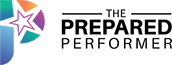
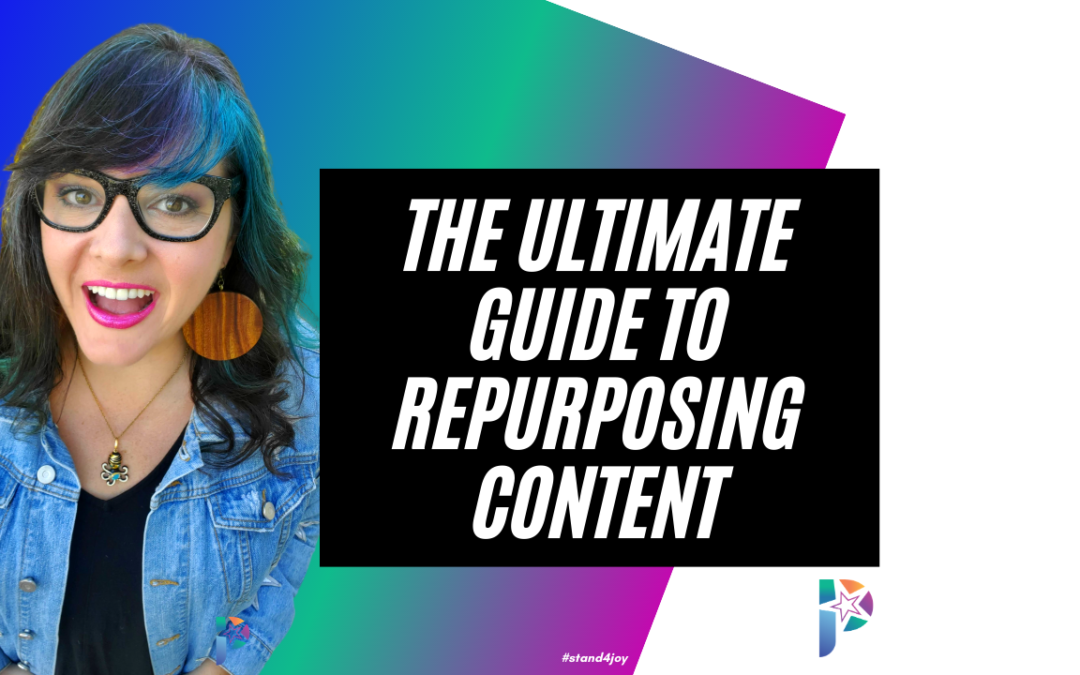
How are we liking InVideo so far? @all #live
I am loving it.
you have double our
Question – so how are you getting them to your messenger? Do you put in the link?
no angry
@Molly -Oops quick typo check…It says “our our.”
I got stuck on how to export
#nugget you can create a fun engaging video
why does it say your location is india
If you like our platform, you would love our community too! Join us here for insane tips on everything video and marketing here: https://www.facebook.com/groups/invideo.io/
LOVE LOVE!
SO funny you’re teaching this – I just made my video and said Y’ALL
Question – so how are you getting them to your messenger? Do you put in the link?
OMG – looked at the stickers and there is an awesome shoe one in sports. lol
I haven’t got a message from Molly Bot when I typed make it easy.
Make it easy
Hi! I sent info via messenger. 🙂 Let me know if you don’t get it.
me neither
Try with no spaces
I got it and wrote it out with spaces
the Prepared Molly Mahoney – The Prepared Performer
make it work
nah
its a different message
The ManyChat Class was GREAT! Recommend
#nugget I love Rebrandly and the data it gives you.
https://m.me/ThePreparedPerformer?ref=makeiteasy
http://www.molly.live/makeiteasy
http://www.molly.live/easytools
#NUGGET – I FINALLY understand the rebrandly! So EXCITED!
darn – I had to duck out to help with a veterinary emergency. That’s life on the farm. Replay for me!
Replay boss came in
#nugget InVideo templates!
#nugget – systematize (then pass it off)
So good! Thanks Molly!
yes – very helpful
Amazing – Thank you Molly!
VERY helpul!
wheeee!
THANKS so much Molly Mahoney
Thank you, Molly! And thank you for joining us, guys. See you all soon on InVideo 😀
this was amazing…and I have content ideas to share now!!!
Make it easy!! MAKEITEASY
Have you got an example of bullet-pointed content?
Make it easy!
Molly50
Music.
I tried to go live via belive and i ended up with a black screen with no sound on Facebook. It was not a good experience at all because i ended up deleting the broadcast!
Buy my ‘Modern Power Women’ program
Molly Mahoney does this solve the issue of IG videos being vertical and YT horizontal? Wondering if there’s a way to avoid doing two videos just because of the sizing
Lara Bonbon yep! You can easily adjust that here!
Your main business page 🙂
Missy Miller Eden Rudin Hi! Making sure you got this link with the info from the show. http://www.Molly.live/easytools
Molly Mahoney – The Prepared Performer thanks
New
MAKEITEASY 🙂 Great content!! Thank you!
NUGGET
Nugge
1:20 am
Makeiteasy!
For me, it’s 4 a.m. (but I’m watching the replay!)
Not new. But loving it!
I’m watching it on the main page. (I think.)
Yes, I guess I’m a member of CAMFAM.
Ready
MAKEITEASY